New
#1
Storage Spaces pool no longer accessible
Hey all,
I've got an OWC Express 4M2 running 4 NVME drives as a mirrored set. Suddenly can no longer access the storage pool, all physical drives are reporting no problems.
any idea how to go about getting it mounted again? a lot of the powershell commands I've come across don't seem to be valid anymore, and I'm getting the general sense that it's a really bad idea to keep relying on storage spaces in the future. Some of the advice I've seen on the microsoft forums basically dole out advice that will destroy your data.

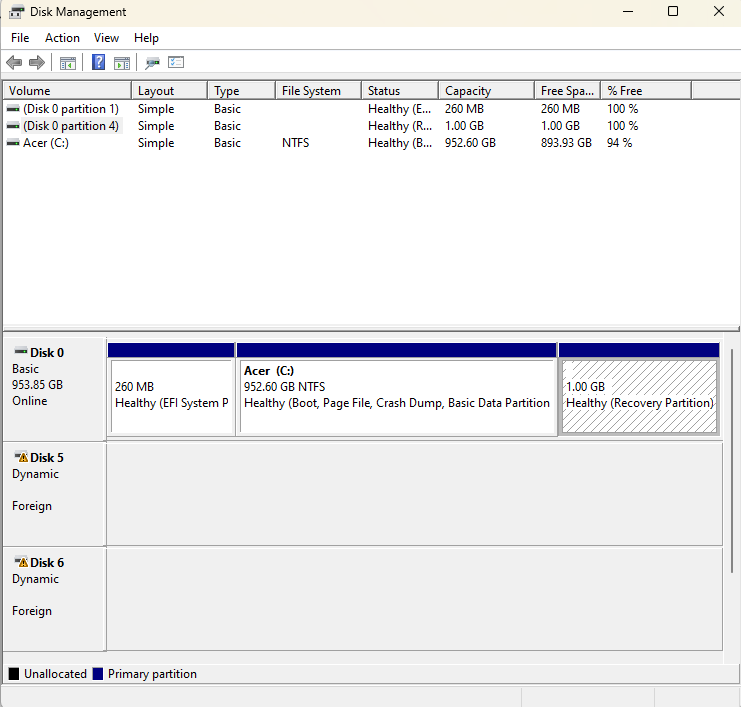
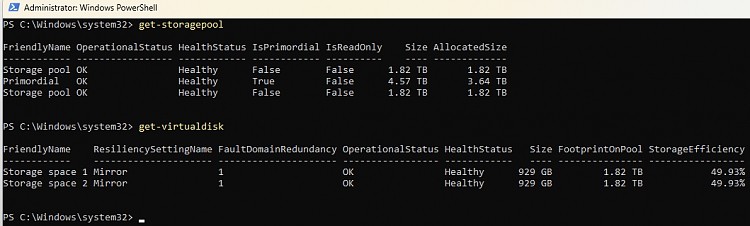
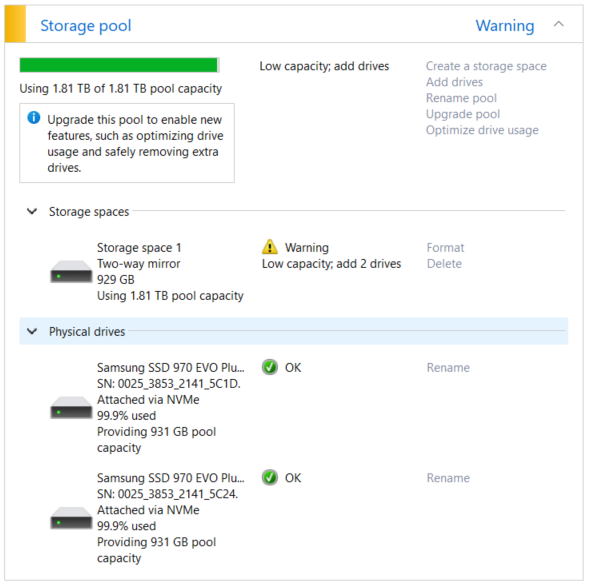

 Quote
Quote