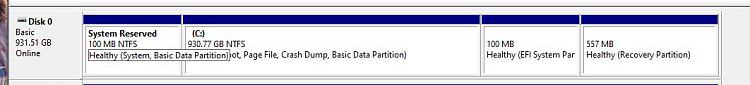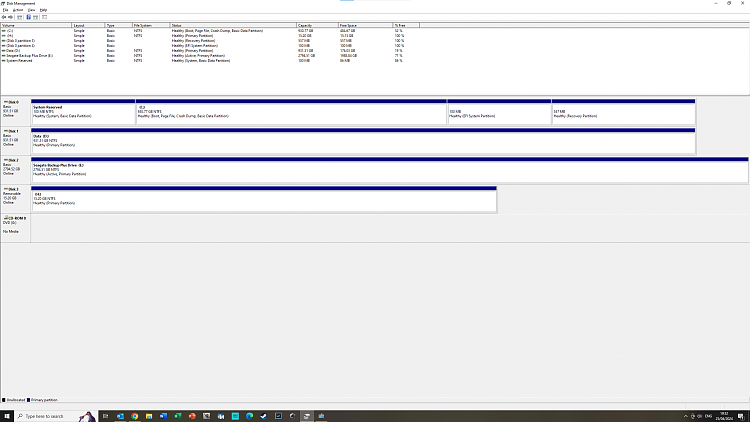New
#1
MBG2GPT and WinRE issue
Hi all - I've been trying to upgrade Win10 to 11, but to do that I need to go from MBR to UEFI and have run into a problem.
I used MGB2GPT - I first tried to do offline via WindowsRE, but couldn't log in to RE cmd prompt even though I verified my email and password were correct... Now, I should have stopped there, but instead I ran the tool through the admin cmd prompt using 'allowFullOS'.
I validated first, all fine, and the conversion looks to have worked, except for the WinRE error at the end:
I decided to shut down, try changing the bios to uefi - but it says 'shutting down', goes black, and then just goes back into windows. Windows is working so not sure I want to reset in case I can't boot!
Tried seeing if I could fix WinRE but basic stuff doesn't work:
All the other ideas I can find involve going into the Cmd prompt in Win RE - which I know I can't do due to the 'incorrect password' issue.
Should I just press the reset button and hope I can reboot (after changing from CMS to UEFI in bios)??
This has gone beyond my level of expertise now so any help appreciated!
Windows version: 22H2 (19045. 4291)

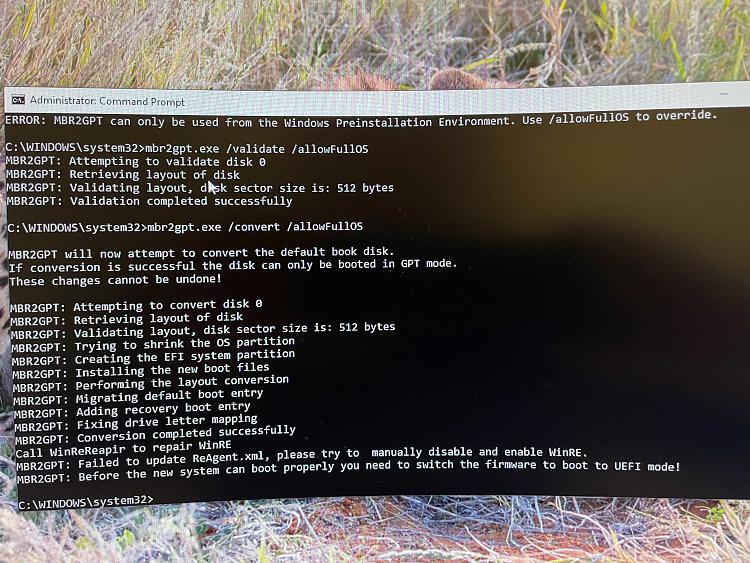
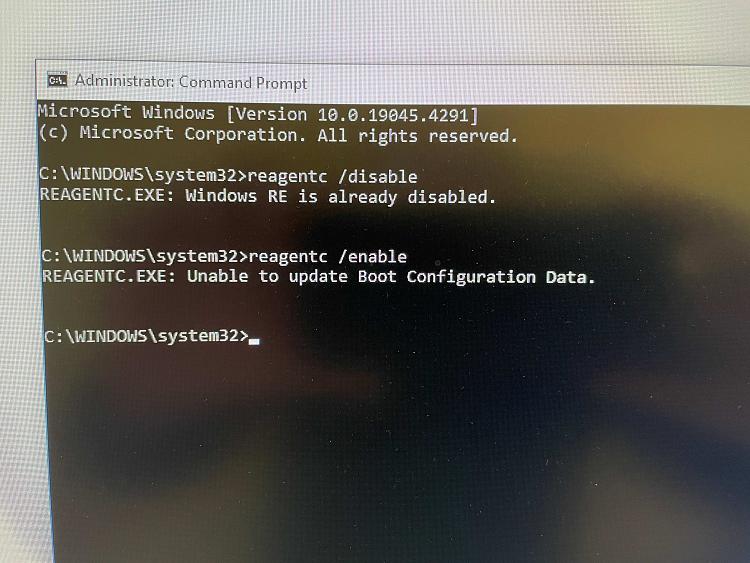

 Quote
Quote