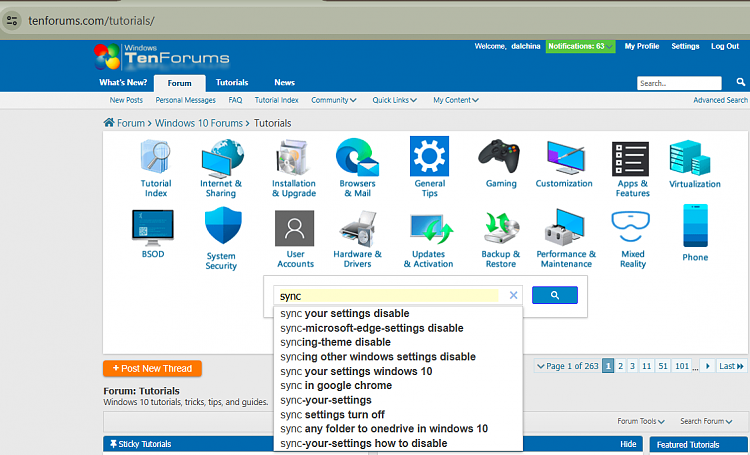New
#1
Help with Syncing "from" laptop "to" desktop?
Morning all,
I just did a Factory Reset to my Windows 10 Desktop, and now have to add everything back except my photos, and other personal files. I have a nice laptop now which has all the settings on it though and would like to transfer those to my desktop. Here is the info on both computers and hoping you can direct me so I do this right, if it is possible, thanks for any help, GG:




 Quote
Quote