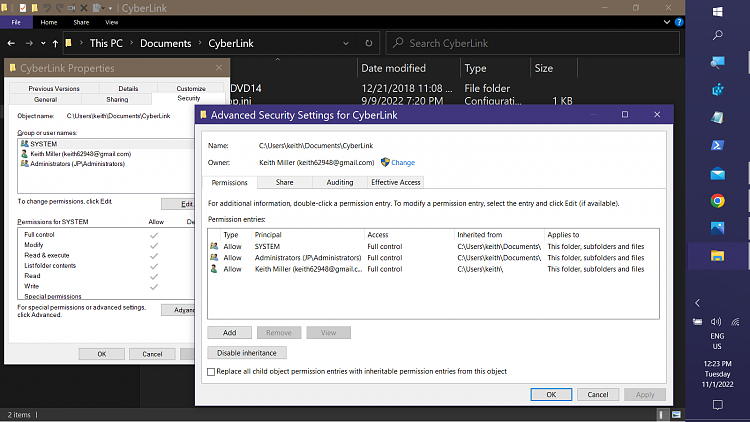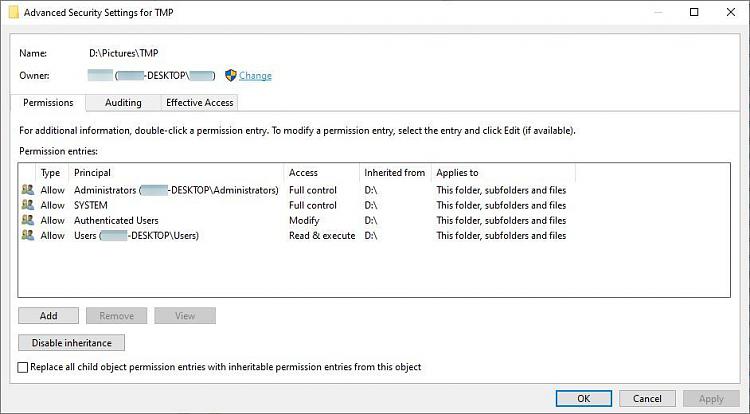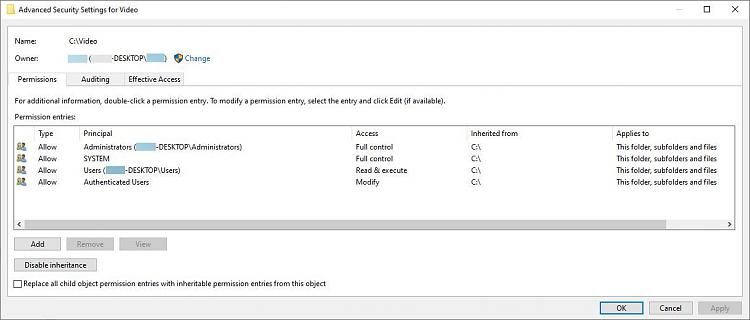New
#1
all folders on drive marked as "read only"; del requires admin rights
I have a secondary hard drive that requires admin permission to delete files. Whenever I try to delete a file, I get a popup that says:
"Are you sure you want to move this file to the Recycle Bin?"
If I click "Yes", I get another popup that says:
"You'll need to provide administrator permission to delete this file"
If I click "Continue", the file is permanently deleted and doesn't go to the Recycle Bin; why?
I noticed that all folders on this drive seem to have the "Read-only" property checked; if I uncheck it, then click Apply, the change appears to take but then if I click off that folder, then right click on it again and click "Properties", the "Read-only" property is set again.
What's strange is I am able to create files in any of these "Read-only" folders without issue; it is only deleting them that gives the above behavior.
Note this drive is protected with BitLocker; I suspect that might have something to do with it but have no idea what needs to change. The drive is setup to automatically decrypt when the PC is booted.
The primary C: drive is also encrypted with BitLocker but does not exhibit the behavior described above. I am able to delete files without the "administrator permission" prompt (unless it's a path where admin rights are required to create the file/folder), and deleted files go to the recycle bin.
This is running Windows 10 Version 21H1 (OS Build 19043.2130)
Last edited by Citizen Snips; 13 Nov 2022 at 20:53.


 Quote
Quote