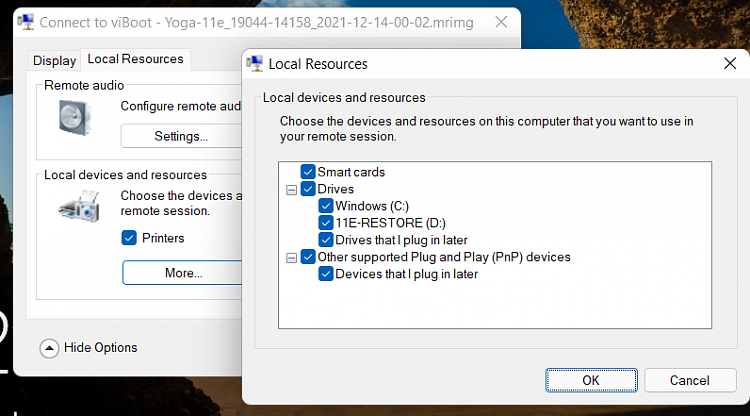New
#1
How to scan the registry in a backup copy of Windows?
I have a backup of Windows - a Macrium Reflect image backup - and want to scan the registry in it. I can mount the image copy and access it from Windows but don't know where to go after that. I would like to the NirSoft RegScanner but I don't think it has that capability so I'm willing to use RegEdit if I must.
I've read a description of doing this with RegEdit, but it sounded like RegEdit would modify the existing registry in order to access the external copy. That makes no sense to me so I suspect I misunderstood, but I don't want to try until I understand the process better.
And on a related topic, I've used RegScanner for years and feel comfortable with it, but are there better tools? I have no desire to modify the registry from the tool - just scan for and view registry records, and, if needed, create RegEdit input if a modification is needed. (I may be paranoid, but I don't want a 3rd party tool making bulk changes to the registry.)
Win 10 21H1 (build 19043.1415)


 Quote
Quote