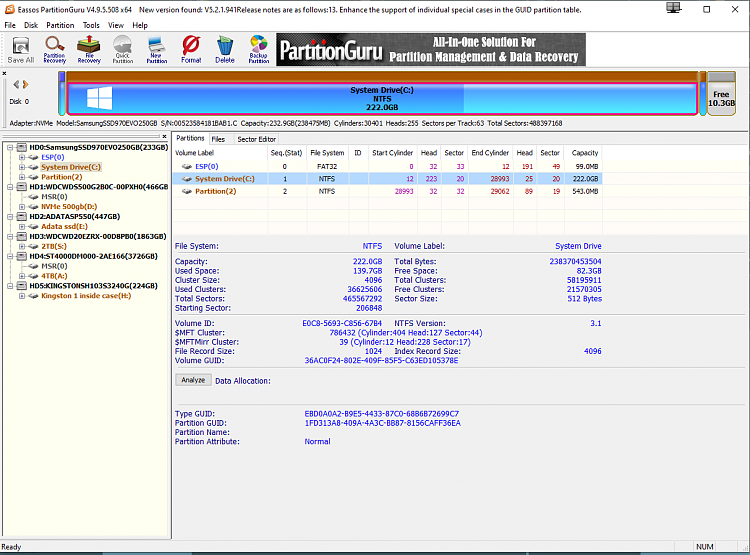New
#1
Windows won't shut down since last update to V1909 build 18363.900
Ever since I updated a few weeks ago I can't shutdown or restart.
I get the shutdown screen but it keeps saying 'shutting down' with the circle revolving around it.
I now have the latest windows update telling me to restart.
I tried to but it won't and when I shutdown using the button on the PC it restarts but doesn't do the update.
I was hoping the new update would fix the problem but now I can't update!
Any ideas what I should do please?
Thanks
Mike


 Quote
Quote