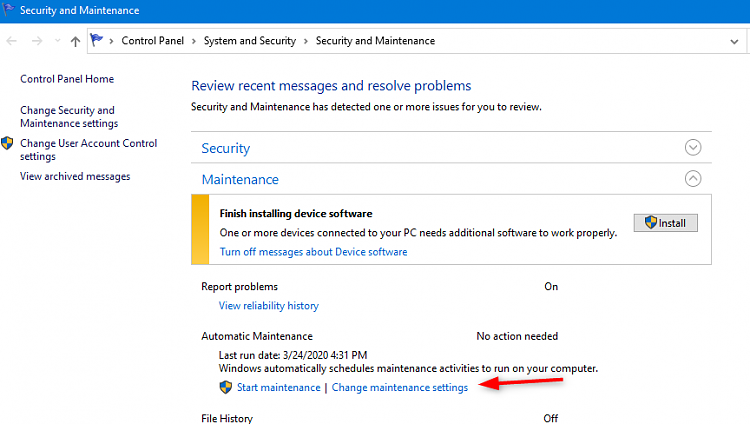New
#1
Computers turn on randomly
I have two Dells- Optiplex 780 & 790 both running Win10-1903. I usually keep these in "Sleep" or "Hibernate" mode when I'm not using them. Well I've noticed that at random times during the night these computers will start up and run 10 minutes or so then return to Sleep or Hibernate. During this time the harddrive light shows activity of some sort. If I turn the monitor on it just shows the usual log-in screen. Does anybody know what's going on here? Are my computers possessed? Do I need an exorcist?


 Quote
Quote