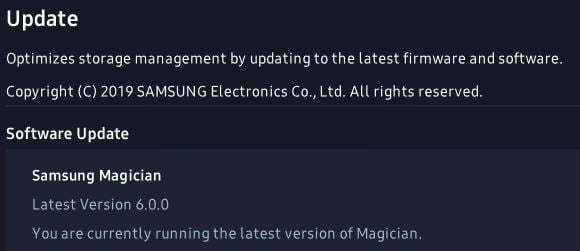Error during scanning - Unknown source
-
Short scans are OK but full scans will take much longer. About 30 mins for the 500GB and about an hour for the 1000GB. The other drive is too old to support scanning.
- - - Updated - - -
I did full scans of both drives and power cycled the system with no error reported. Maybe the scans corrected the problem whatever it was. I installed the latest Samsung Magician yesterday. It seems more than a coincidence that we have an error today.
-
-
No reason for Samsung Magician to be running all the time. Start it when you want to use it then kill it and make sure it doesn't start at boot.
-
Short scans are OK but full scans will take much longer. About 30 mins for the 500GB and about an hour for the 1000GB. The other drive is too old to support scanning.
- - - Updated - - -
I did full scans of both drives and power cycled the system with no error reported. Maybe the scans corrected the problem whatever it was. I installed the latest Samsung Magician yesterday. It seems more than a coincidence that we have an error today.
I agreed with Ztruker!!! I don't need running Samsung magician background so you can close this software if you want so go to small icon on Taskbar Of Samsung Magician bottom of Desktop do open by right click on your mouse and you will see 'Disable at Startup' See photo below :-

Then exit and you will not receive any bother warning but make sure check your all your SSD for no error then you shouldn't worry! But maybe if you can try reinstall Samsung Magician Software > here latest Version
Hopeful it should be fix for you so let us know how getting on? 
-
-
I am running the latest version (V6.0.0) of Magician. It looks nothing like what your image shows. There are other ways to prevent it running. I will look into that.
-
That stranger 
Have a look in your Windows Setting > Apps & features > Startup see any Samsung Magicican there if so try disable this?
-
That stranger

Have a look in your Windows Setting > Apps & features > Startup see any Samsung Magicican there if so try disable this?
Not there. I'll fire up Sysinternals Autoruns but it's midnight here so it can wait.
-
If you uncheck Run at startup, when you exit Magician that's it. It won't start again unless you manually start it.
I also have V6.
-
If you uncheck Run at startup, when you exit Magician that's it. It won't start again unless you manually start it.
I also have V6.
When I exit Magician I don't get what you are showing on your image. You also talk about an icon which I am unable to find.
Magician is not in Windows Setting > Apps & features > Startup however, it is shown as a running process in Task Manager. Magician also advises that it is latest version and there are no updates available. I'll sort it out with Sysinternals Autoruns when I have a few moments.
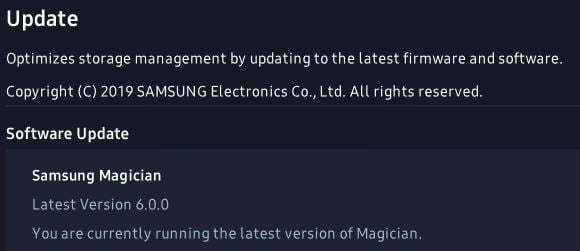
-
-
@coolmistry showed the icon in post #13. Here it is again:

Here is the context menu when you right click on the SSM Icon in the System Tray.
Uncheck Run at startup.
Click on Exit to leave SSM.

-
If you don't see the icon in the system tray as in the post above, then click the up-arrow to show the hidden icons as in coolmistry's post #13.


 Quote
Quote