New
#1
Computer freezes with buzzing sound on freshly installed Win 10 2004.
Hello,
I've recently bought a new m.2 ssd and decided that it would be a good time to upgrade Windows from version 1903 to 2004. I did a fresh install from iso file downloaded through Windows Media Creation, installed all the drivers and programs and then the problem started to happen.
Basically, during normal use like watching videos on youtube PC suddenly starts producing this annoying loud buzzing sound in my headset which sounds exactly like this Bsod Effects - YouTube and "kinda" freezes. I can still switch between all of my previously open programs but I can't open new ones and the open ones are not responding properly meaning something wrong is happening. The only solution is to hard reboot the PC. I suspect that it might be a Creative or Nvidia driver issue but I'm not sure.
Here is a list of my hard reboots:
So it happened 8 times already. During those 8 times Windows created only 1 dmp file.
You can download it here: Dropbox - 092520-5984-01.dmp - Simplify your life
As you can see the dmp file was created at 10:23:31 and I rebooted the PC at 10:25:12.
Here is a list of things that I've tried to fix the issue:
- installed all Windows updates
- installed drivers: AMD Chipset driver, On-Board Audio Realtek driver, Realtek PCI-E Ethernet driver, Nvidia 456.38 then updated to 456.55 driver & Creative drivers
- disabled fast boot
- disabled all sound devices except Sound Blaster X-Fi Surround 5.1 Pro
- disabled usb selective suspend in Power settings (I'm using Ryzen Balanced power plan)
- stopped Windows Update from downloading drivers
- ran sfc /scannow & dism /online /cleanup-image /restorehealth commands in cmd
- updated bios from 7C02v35 to the latest 7C02v37 version
In the bios: XMP profile is enabled, changed CMS to UEFI boot mode, disabled On-Board Realted Audio and enabled PWM setting for my Arctic P14 fans. Everything else is on default settings.
I thought it would be a good idea to check if memory is ok so I ran memtest86 yesterday when I went to bed. Here are the results:
PC specs:
- MSI B450 Tomahawk Max
- AMD Ryzen 5 3600
- EVGA RTX 2060 Super
- HyperX 16GB (2x8GB) 3200MHz Predator Black CL16
- Adata SX8200 Pro 1TB M.2 SSD
- Kingston SV300S37A 120GB SSD
- Western Digital WDC WD10EZRX 1TB HDD
- Seasonic Focus Plus 750W 80 Plus Gold
- Sound Blaster X-Fi Surround 5.1 Pro
What else could I do to fix the issue? Please help.

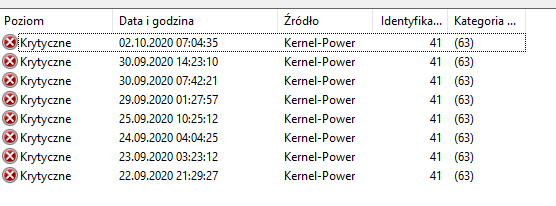
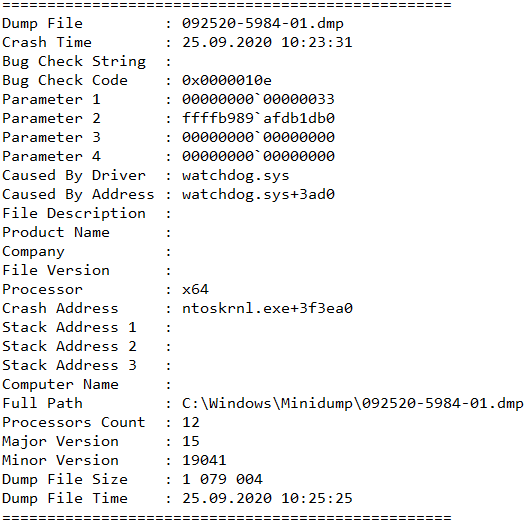
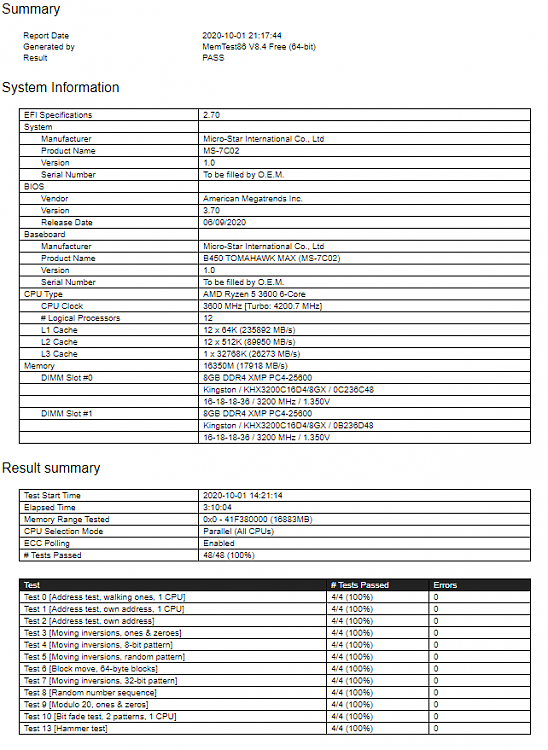

 Quote
Quote


