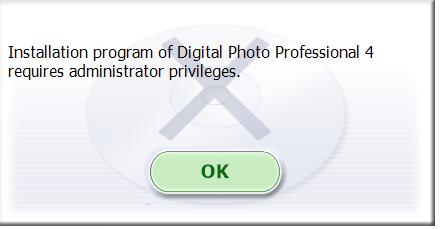New
#1
New camera raw files not recognized
Hey folks, I recently purchased a new Canon camera. I've always used Canon only. I shoot exclusively in the raw format. (CR2). Windows 10 photos opens the images from my 4 year old Canon, but will not with my new Canon. I get the following message. -.. I'm not very techie, but I did look to see if there was a codec package update for Windows 10. No such animal. This is not a critical problem, as my photo editing program opens up the files with no problem It's just nice previewing and culling the images I don't want in Windows photo viewer before I go any further. Thanks in advance for your input. Cheers, Rusty.


 Quote
Quote