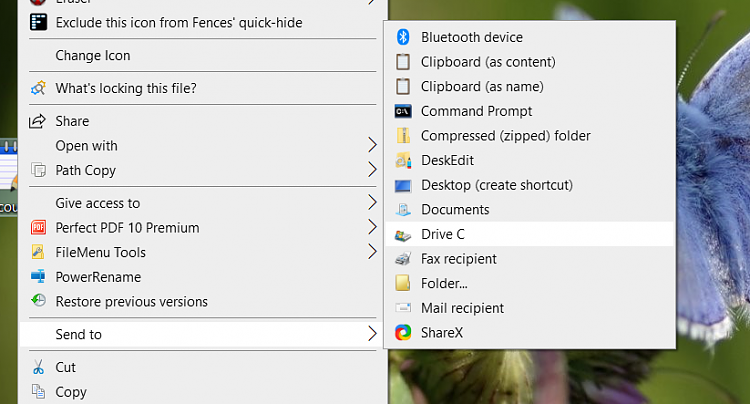New
#1
Missing drive in send to folder
Hi,
I am having trouble getting my disc drive back into my send to folder.
I have read some posts here about fixing this. I downloaded the reg. file
found here Add or Remove Drives in Send to Context Menu in Windows 10
I also just tried creating a shortcut and dragging it into my send to folder
and it's in there but when I R click a folder and go to send to the drive is
not listed. At a loss what to try next.
Winver 21H1 Build 19043.1766
Thank You
Last edited by skeetz; 18 Jun 2022 at 21:56.


 Quote
Quote