New
#1
Disk Management has drive listed twice
-
-
New #2
Thats a recovery parition if you dont want it you can just delte it you can delete the d as well as its empty then you will have free space from those and you can create a new d or grows c drive
-
New #3
-
-
New #5
How come you want to remove partition 3 when it is using < 1 GB?
The contents of the partition can be viewed.
Download and install Minitool partition wizard:
MiniTool Partition Wizard Free Edition - Free download and software reviews - CNET Download.com
Launch the application
Right click on the partition > left click explore > post an image into the thread
Another method to view disks is with command line.
Open administrative command prompt and copy and paste this whole command at one time:
When these have completed > right click on the top bar or title bar of the administrative command prompt box > left click on edit then select all > right click on the top bar again > left click on edit then copy > paste into the threadCode:bcdedit /enum reagentc /info diskpart list disk list volume select disk 0 detail disk list partition select partition 1 detail partition select partition 2 detail partition select partition 3 detail partition select partition 4 detail partition select partition 5 detail partition
To see what is within each partition use the commands:
c:
dir
d:
dir
etc.
Some of the partitions are not labeled (hidden) for safety purposes.
The drive is in BIOS/MBR format.
It can be kept as is or switched to UEFI/GPT.
This is a link explaining BIOS/MBR with an image of the rive layout:
BIOS/MBR-based hard drive partitions | Microsoft Docs
-
New #6
The partition is shown as being empty the active partition has windows on it
-
New #7
Partition 1 (System, 100MB) is Active and is needed to boot the PC and load your OS partition.
Partition 2 (Windows 10 (C: ) 697.27GB) is your Windows OS.
Partition 3 (Recovery Partition 845MB) is the Windows recovery environment (WinRE) and will be loaded when you boot to Advanced Startup for repair/maintenance purposes.
 Boot to Advanced Startup Options in Windows 10 | Tutorials
Boot to Advanced Startup Options in Windows 10 | Tutorials
You could delete it (not in Disk Management though, it's protected). But if you did so you would then have to have a bootable USB recovery drive or Windows install USB in order to boot to Advanced Startup to perform any repairs.
Why do you want to delete it? It's less than 1GB and is there for a useful purpose.
Partitions 1 & 3 are shown as 100% free, but only because Disk Management does not have the necessary permissions to see their contents.MiniTools Partition Wizard shows that they are actually in use. On my system the 845MB Recovery partition actually has 518MB in use, despite what Disk management says.
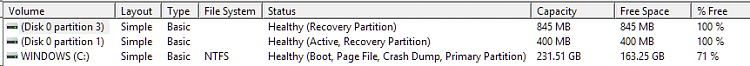
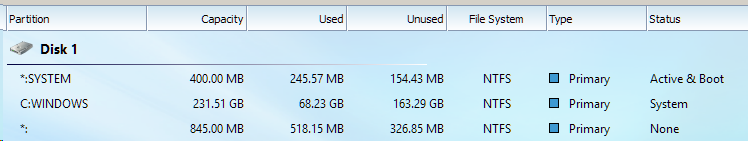
-
New #8
-
-
-
New #10
Disk 0 has a perfectly normal layout for an MBR system and is the same as my layout I showed in Post #7 where I also explained what each of your three partitions are for. Partitions 1 and 2 are essential for your Windows to work, partition 2 being your Windows 10 (C:) drive. Partition 3 is not absolutely necessary (you could live without it) but it is useful if the system ever needs to be repaired.
Leave them as they are, they are completely normal.
Related Discussions



 Quote
Quote
