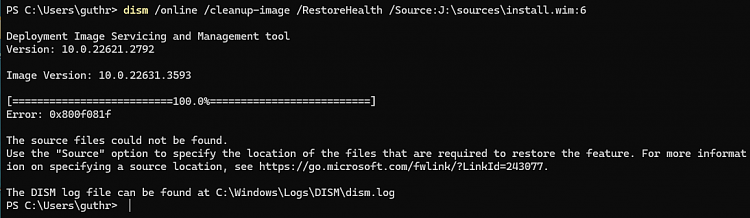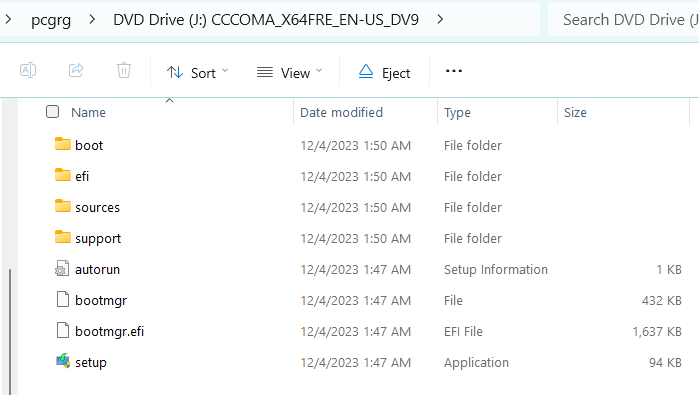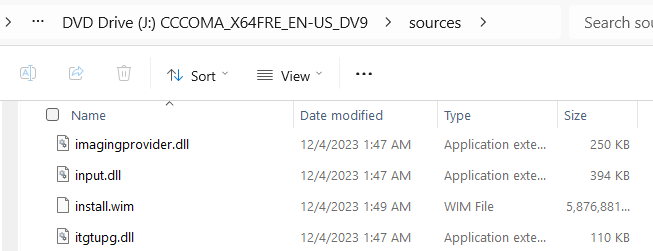New
#11
BSOD recovery
(Sorry for the delay - traveling...)
I was gone for ~2 weeks, and came back to a BSOD saying "your system has crashed unexpectedly", and restarted.
It then crashed with kernel-fault and another video-timing fault in the next hour,, but since then has been up for 5 days.
Since I last ran DISM and it said recoverable errors, I wanted to try that.
Details below.
-----------------------------------------------------------
So it finds errors, and says they are repairable.
Running DISM RestoreHealth gives an error – No Source found.
MSoft instructions are to then download an .iso image, and use that as the source.
(How to use DISM command tool to repair Windows 10 image | Windows Central)
I did that, mounted the iso, copied the contents to a folder, and pointed to that folder and re-ran DISM
It still failed.
DISM log attached.
So the open question is how to do this repair?

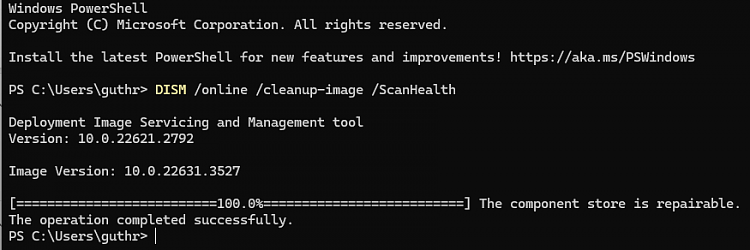
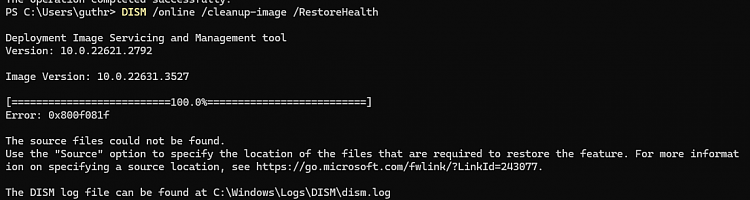
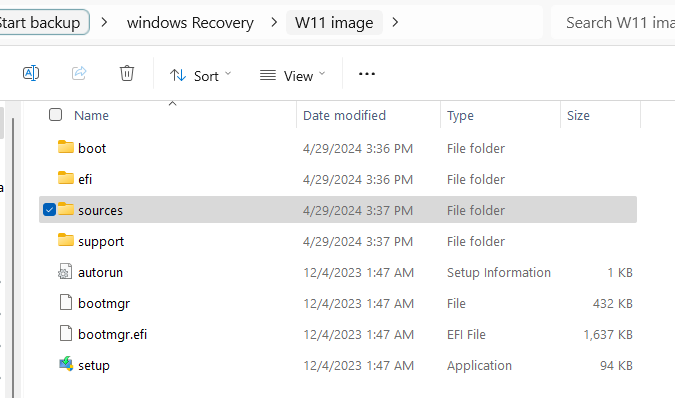
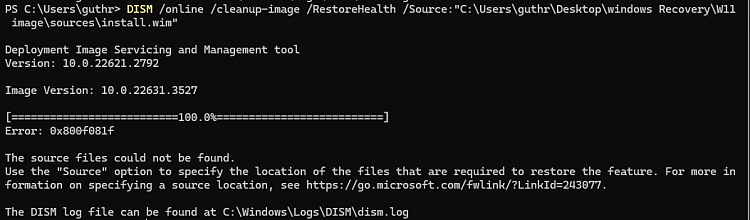

 Quote
Quote