New
#1
Browser keeps resizing itself after "upgrading" to Windows 10
Automatic updates were installed recently that updated my OS to Windows 10. I had problems immediately. The computer seems to have a mind of its own and I'll see things happening while I'm sitting across the room. First, any browswer I use constantly resizes itself. For example, from 100% view to 25%. I've attached a photo for example. Next, a keyboard keeps popping up by itself. Another photo attached. Third, the cursor jumps around by itself.
I turned off the touchscreen, but that did not help anything. I keep going back to a restore point that gives me Windows 8 back, and no problems, but eventually the automatic updates get installed again which brings back my Windows 10 nightmare.
As I've been typing this, I've had to constantly click the text box over and over to keep typing because the cursor has moved elsewhere on its own.
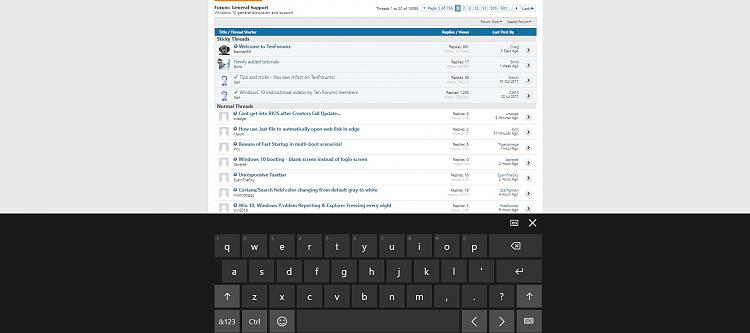



 Quote
Quote