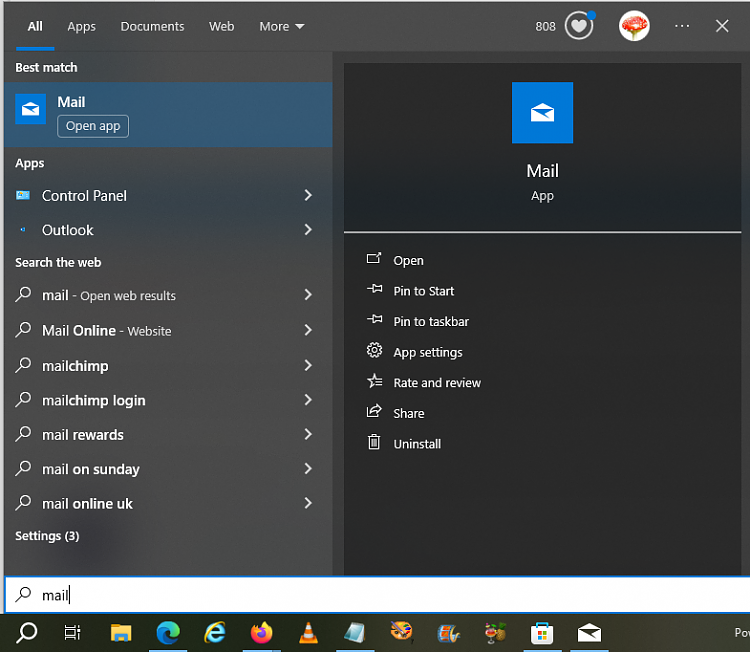New
#1
How to verify
When I try to sign into some sites, I am often asked to verify...they will send me a 6 digit number for me to write in to prove who I am.
That information will be emailed to me, but for me to find/see that verification code, I have to sign/close out and go to e mail. And when I sign back in the verification process starts over with a new verification code.. A never ending process.
I do not know how to stay on site and go to my e mail at the same time.


 Quote
Quote