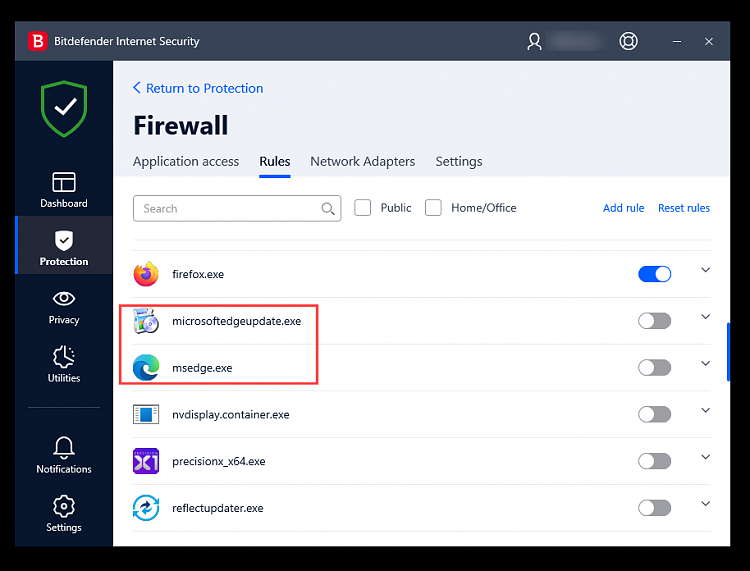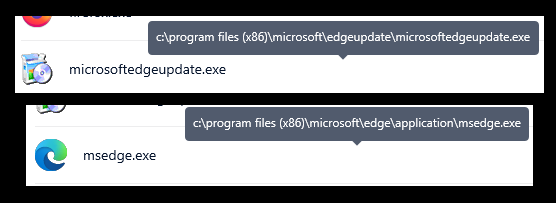New
#1
How to disable Edge in W10 Enterprise 22H2?
Are Edge disabling methods different for 10 Enterprise 22H2, or should I just follow a how-to-do-it for regular versions of 10?
PS: I'll be browsing with Firefox (or occasionally Chrome, if necessary) and have Windows Updates disabled.


 Quote
Quote