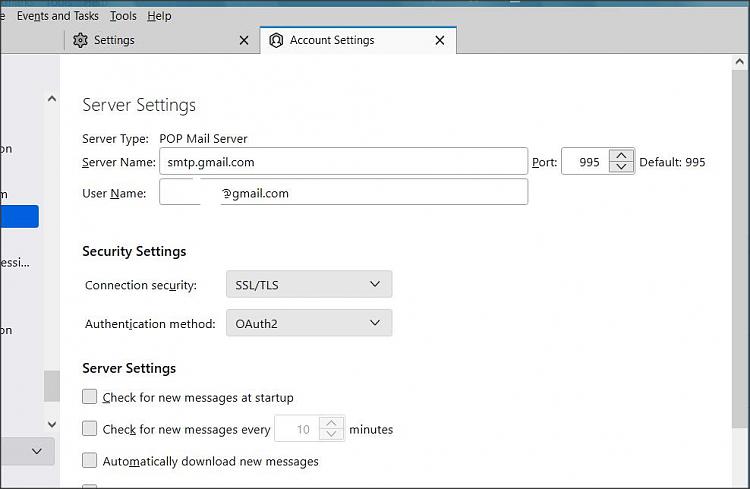New
#1
Windows 10/64 and Thunderbird
Hi. I have been having problems with sending emails using thunderbird on this Windows 10/64 laptop. I have had it working with AOL SMTP but not with a IMAP AOL or Easyspace private paid for IMAP. I have had an easyspace engineer to link into my computer and he was not able top get it to work. We both agreed that the settings and password for paul@ACME-UK.net was correct. The big issue here is he is using Thunderbird on his windows computer and we both had the same release of thunderbird. He was able to set up my account on his computer. His was using Windows 11. My AOL SMTP is fine. My IMAP AOL is not fine.
Can someone help me here. This has been going on for a month now and I have received updates.


 Quote
Quote