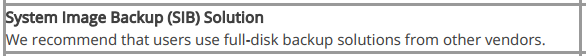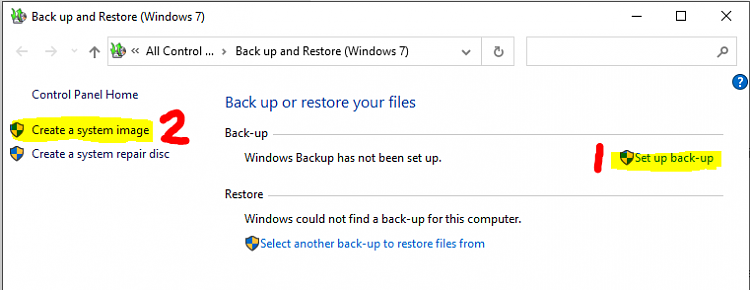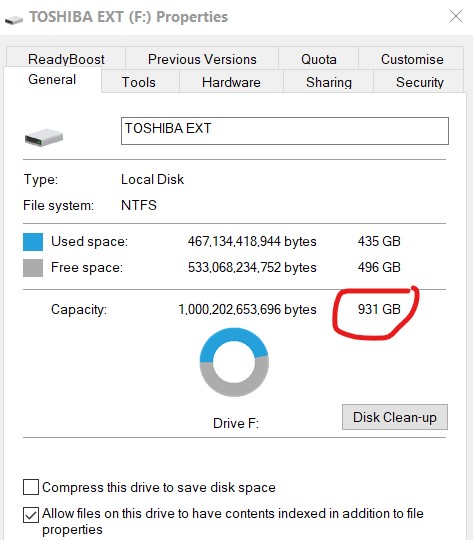New
#1
Why is drive image larger than C;/ drive ?
Thought I'd make a couple different images on my recently built & never used PC. The C: drive is an SSD and the only thing on it is the Windows 10 OS (vers 1909). For starters I made an image using the Windows 10 image function and used a USB HDD.
Properties show the C:\ with 33.7 GB used and the D:\ with the image with 63,2 GB used. Why is the image so much larger than the original? I thought image files were compressed to save space.


 Quote
Quote