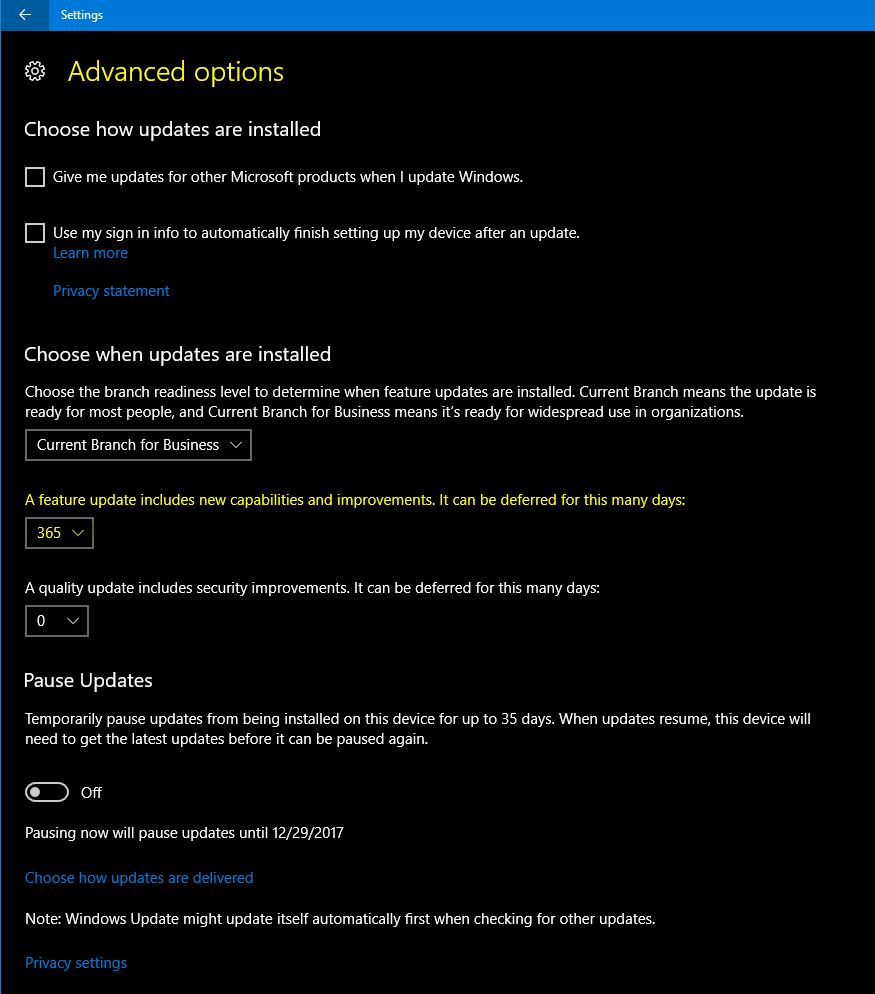New
#1
Windows 10 FCU, stuck on .19 release
Hi guys. I'm not sure if this is the right section for this thread, otherwise mods please feel free to move this, thanks.
Anyway, I'll get straight to the point, hoping some kind one can help me. I'm running W10 Enterprise, 16299.19. Problem is...i don't get cumulative updates anymore and am stuck on this version.
I was running W10 1703 and updated to 1709 through Windows Update. The update went fine, but now whenever it automatically checks for new updates or when I manually force a new updates search the only things it downloads are Defender Definition Updates and Office updates, no new cumulative updates...even though MS released at least two newer ones, specifically 16299.64 and the newest 16299.98.
What do you guys think could be the cause for this odd WU behavior? Is there a way to solve it?
Thank you.


 Quote
Quote
 just the first img i found on the web to ask Bree if that was what he was talking about.
just the first img i found on the web to ask Bree if that was what he was talking about.