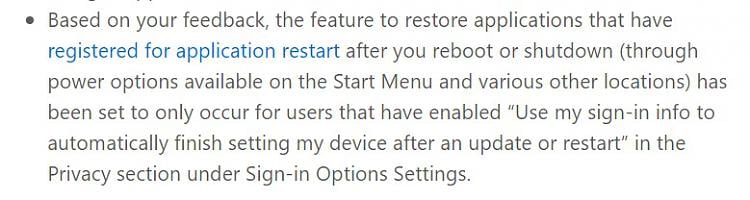New
#1
My 1709 Fall Creators Update Broke and Reset Mny Things
Thought someone might be interested to know what broke on this update, which did install without errors. I have spent 4 or 5 hours trying to sort out all it did. Some amaze me like deleting ALL my saved Restore Points!!
Windows Creator Update broke, reset or disrespected my settings choices of the following unacceptably:
1. Folder Settings - ALL folders in Windows Explorer were reset to the factory default views removing customized columns and choices for folder types. Why? What a hassle!
2. My custom recycle icons were reset to default. Also why? Sloppy updating.
3. Telemetry was re-enabled with yet more being reported in to the mother ship.
4. Privacy settings changed.
5. Removed all prior system restore points!!!
6. Reset my disabling of the touch screen.
7. Re-enabled a disabled Cortana
8. Reset my changed text highlight color
9. Changed back fixes for DCOM Errors and most cannot be corrected again saying no permissions to make changes
10. A number of new features required new settings choices - battery usage by app, etc., but that's OK. This is expected.
11. 30GB of old data retained for 10-30 days in windows.old while the opportunity remains to revert. A good thing, but worth noting.
12. Added some things of yet unknown value such as Mixed Reality and Paint 3D. To be investigated.
Might be more. All I have noted so far. And, restart takes much longer as it shuts down and restarts. Unsure why.
~Bob


 Quote
Quote