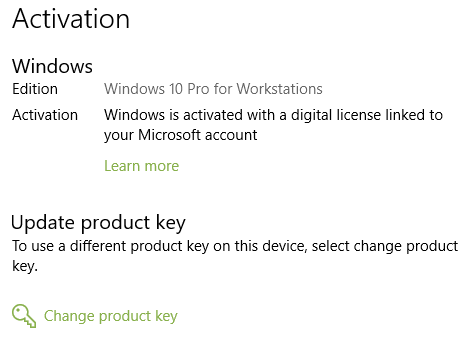New
#21
Windows Activation
-
-
New #22
On what screen do you see those Device Code and Product code? Was it something he had up on screen? Are you sure its not Device ID and Product ID?
go to settings > update & security > activation and see if it says activated with a Digital License. If it does, you should be able to clean install without a Product Code. You just click the "I don't have one" and it "should", normally I would say will activate with the Digital License.
-
New #23
Ok,..this is what I'm seeing. This is the Product Key that the Microsoft Tech guy gave me during the remote assistance session using Command Prompt and entering a slew of commands because it was the only way he could get my copy of W10 activated which failed after a clean re-install.
I noticed that the product Key is different to what's on my genuine copy of W10 I purchased retail boxed. Now if I need to do a clean re-install any time soon, what product key do I enter during re-installation? My original key on the retail box or the one show here?
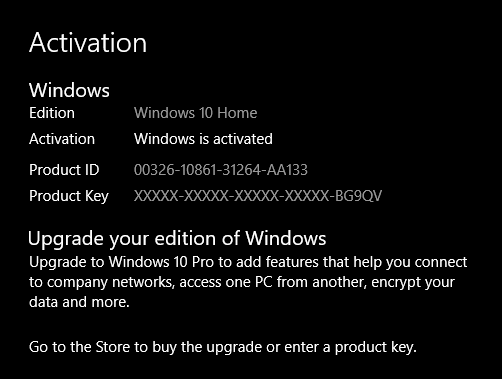

-
-
New #25
-
New #26
-
-
-
-
New #29
Click on Start and select Settings/Update & Security. Then selecting 'Activation' in the left pane.
I'm on Windows 1709 Build 16299.64 (Up-To-Date)
-
Related Discussions


 Quote
Quote