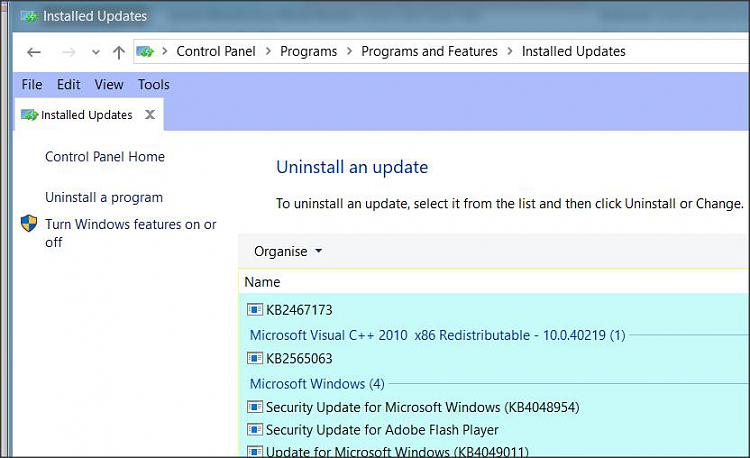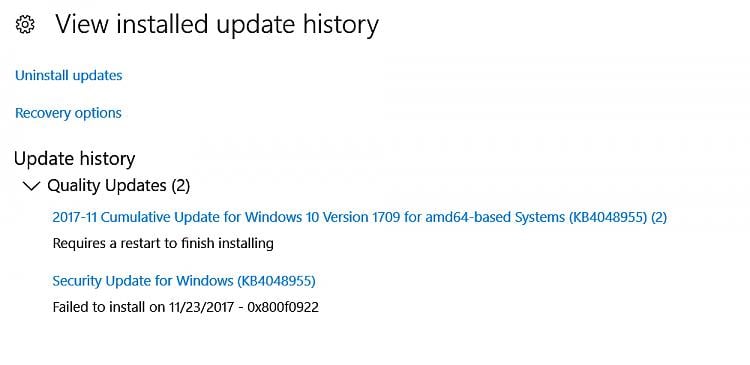New
#1
Any assistance again - Windows Update KB4048955 just not installing
Hello all...
I've posted this issue previously, but I have been unable to solve this issue. To begin with, I've never had any previous issues with any windows 10 updates - none at all. I'm running Windows 10 Creators Edition 64 bit on an Intel I7 system with no issues at all.
Beginning over a week ago, I did the Windows Update and it downloaded and began trying to install:
2017-11 Cumulative Update for Windows 10 Version 1709 for amd64-based Systems (KB4048955)
Each time it finished installing, it asked for the "restart," which I did. Then during the booting process, a blue screen came up and it started showing a progress indicator - going up to 30% before actually rebooting the PC. Once the PC started booting up again, it showed another blue screen with the progress indicator showing again. It began at 30% and then worked up to the 90% indicator when it stops abruptly and I then get the following error message:
Windows 10 Update unable to complete - please wait while undoing changes.
It then reboots again back to my PC. The problem arises that is that I've tried installing this update - both via Windows Update and doing it manually - for more than a week now and it won't install.
And the problem now is that I cannot do a normal Windows Update because this security update just hangs there asking me to "Restart" my system as shown in the screen capture below.
When I go into my windows update history, it shows me this - that they were not successful in being installed.
So what do I do here? I've ran several excellent Windows 10 repair programs - all to no avail. My Windows Update is unable to detect any other updates that may be out there due to the fact that this one security update which was released a week ago, just won't install.
Help!!!!!
Last edited by benherrmann; 23 Nov 2017 at 14:30.

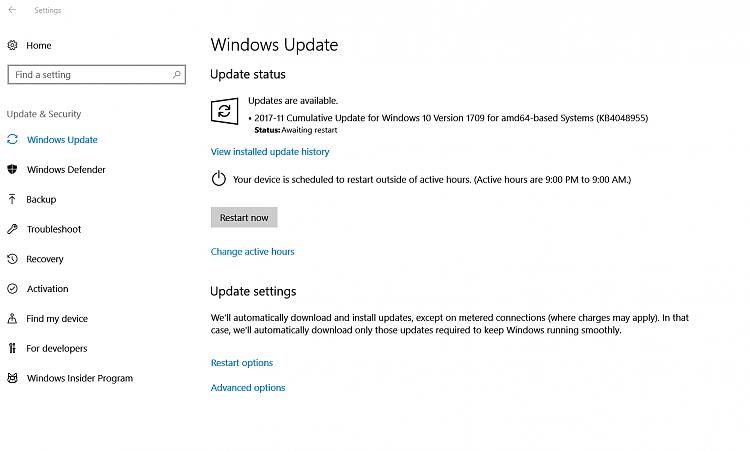
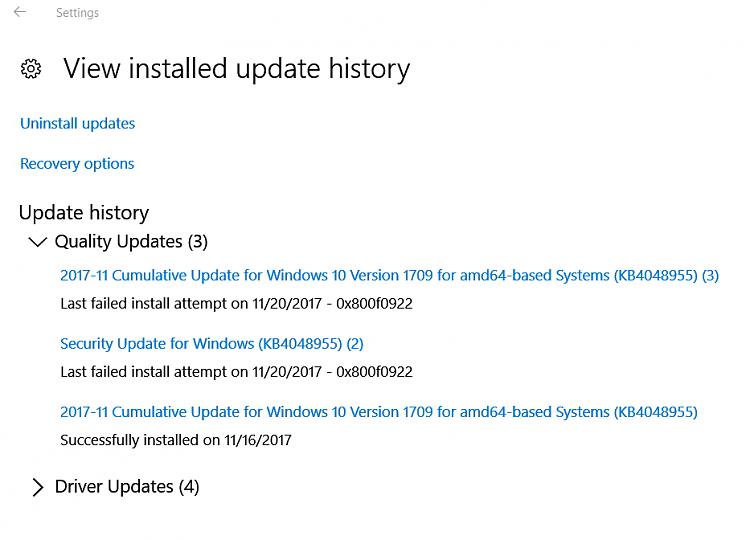

 Quote
Quote