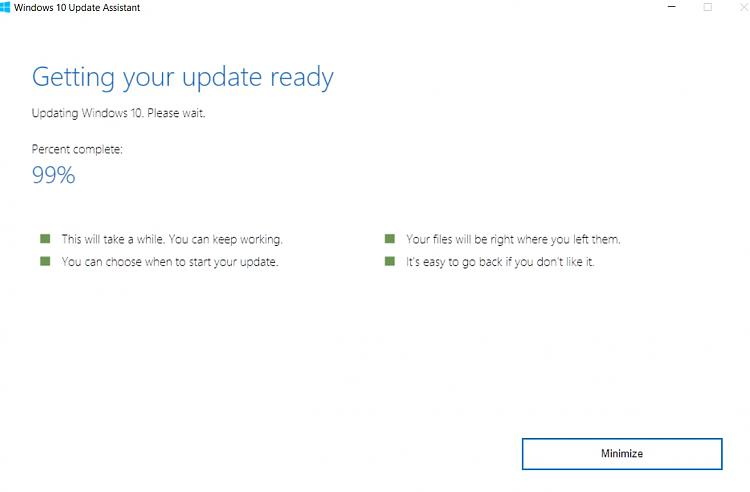New
#1
Windows update assistant stuck at 99%
I have been trying all night to update my already windows 10 pc to the new update. I downloaded the update assistant and it has been stuck at 99% for hours.
I really need help as now I am afraid I will lose everything if I reboot.
I only have access to a wifi connection as we don't have wired internet where I live so we rely on hotspots.
Can I just somehow stop this thing and do a system restore to at least get me back to where I was.


 Quote
Quote