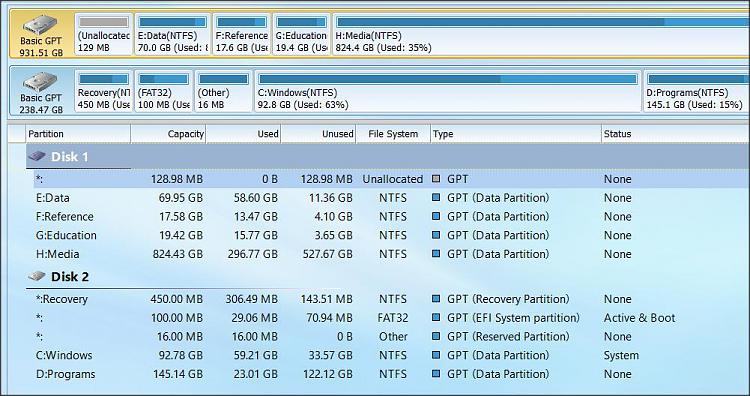New
#1
Update failed, 5 times in 2 weeks.
Hello folks,
I am running Windows 10 Home, upgraded from Windows 7 Home Edition. The current version is 1703 (OS Version 15063.674).
Within a period of last 2 weeks, Windows has tried to update at least 5 times and after a couple of reboots, it tells me that the updates have failed and it has rolled back. I can't figure out the cause. I wonder if anybody can help me figure out the cause and address it.
I am sure there must be some data dump about this. How does one access it so that the cause can be figured out.
Many thanks in advance.


 Quote
Quote