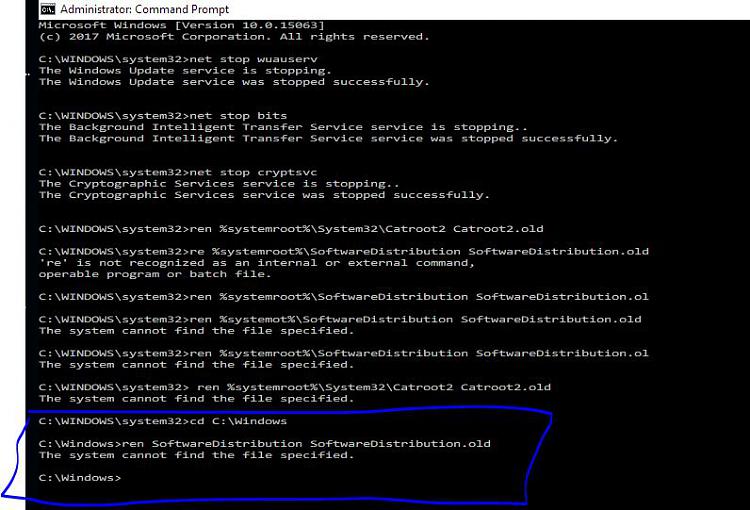New
#1
Command Prompt Input Error renaming update files
this was driving me crazy and the virtual assistant's suggestions bore no fruit
so I thought I'd try this
Cant install windows 10 updates - Microsoft Community
OPPPPS! How do I fix this back to original config or carry out the renaming process correctly to try it?
Thanks


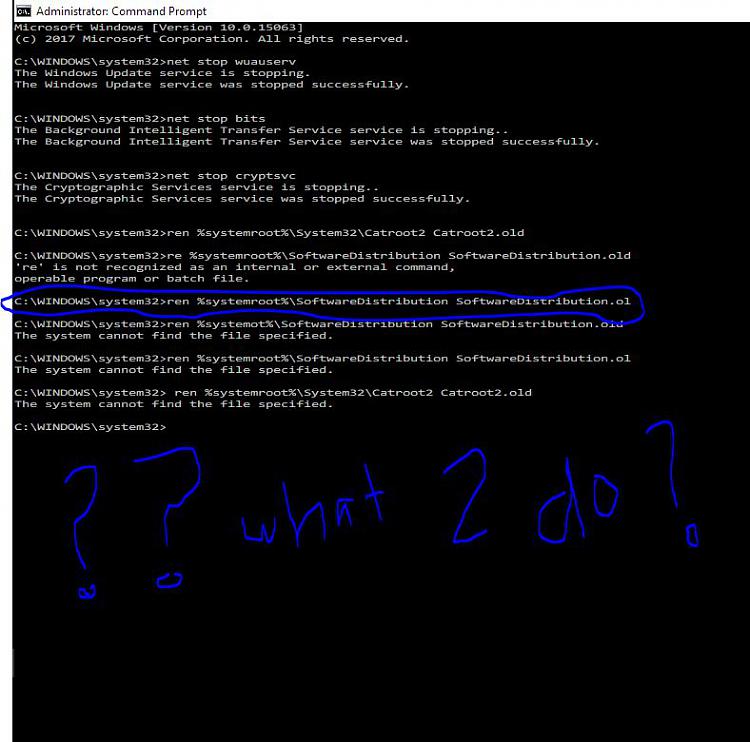

 Quote
Quote