New
#1
Help!!! Windows Update Install Failed, But Restart Required
Last night Windows 10 downloaded an update. It took hours to download, and prepare for the install. In the end, History shows that the update failed to install, but it still wants a Restart. Restarting does not make the message go away. I now always get the Update And Restart/Shutdown options when the power icon is pressed. I ran the trouble shoot which says is found and fixed problems, but I don't see a way to redo the install or end the Restart request.


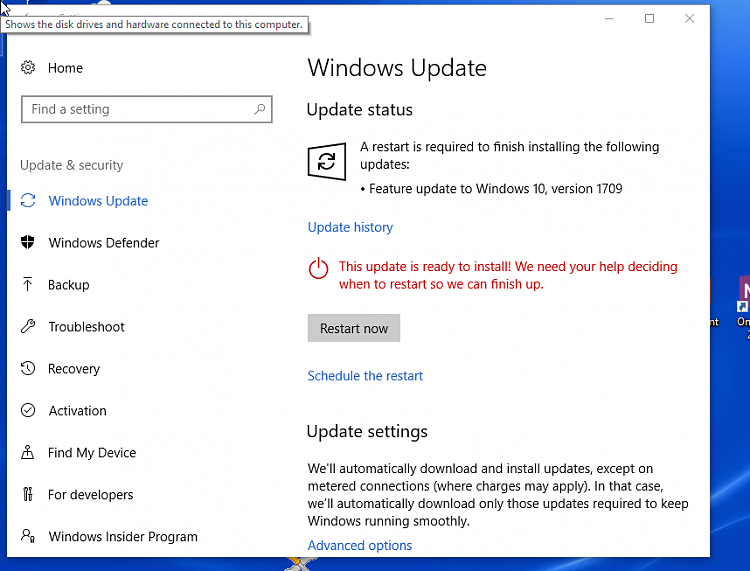
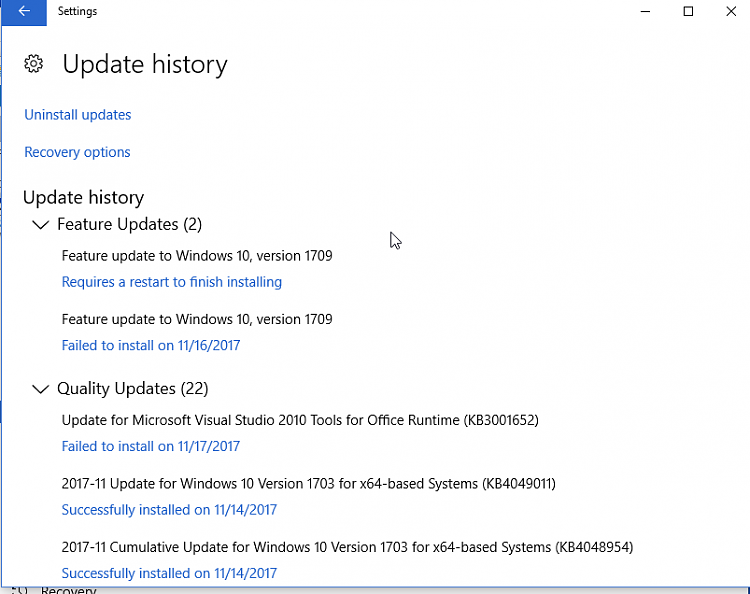

 Quote
Quote