New
#11
How to stop 1709 from installing through updates
-
-
New #12
Navigate to Settings --> Update & security --> Advanced Options.
You can defer Windows feature updates up to 365 days this means you can stop fall creators update installation.

-
New #13
Give Windows Update MiniTool a try.
http://www.majorgeeks.com/files/deta..._minitool.html
-
New #14
-
New #15
-
-
New #17
You're welcome. Home has none of the controls for delaying/pausing updates, nor does it have gpedit. There are other features missing or disabled in Home, including the ability to join a Domain or run a VM.
However, that's beside the point as it seems the OP does have Pro...
...but it seems they've clicked 'pause updates' instead of deferring features updates for up to 365 days as you suggested.
@DrSysop, if you have paused updates that stops all updates for up to 7 days (or 35 in 1709). You don't want to do that, you just want to stop 'features updates' which is what 1709 is.
The two options that can do that are either to select Current Branch for Business, which will defer the 1709 update until the next version of Windows 10 is released (1803 is expected next April). Or set a number of days for 'features updates' to be deferred (max. 365).
Either option will allow you to continue receiving all other updates except the 'Features update to Windows 10, version 1709' (once you have unpaused updates, that is).Last edited by Bree; 18 Nov 2017 at 19:15.
Related Discussions

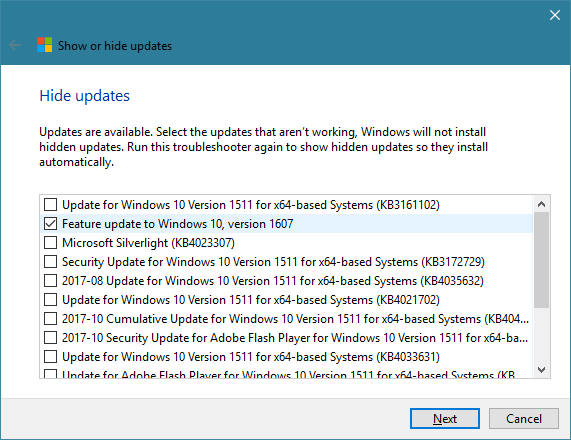

 Quote
Quote