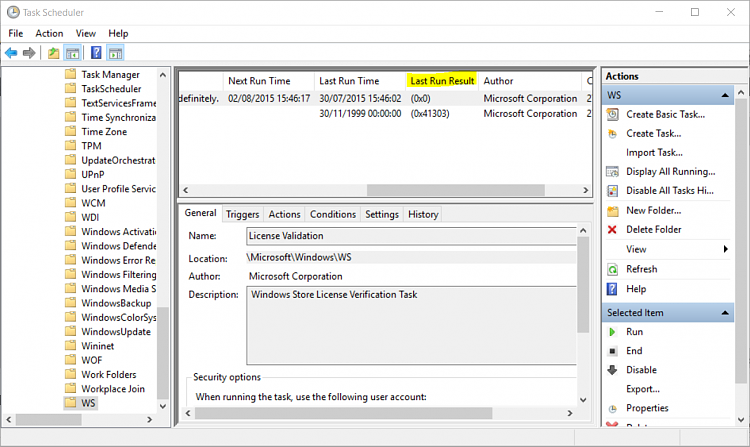New
#1
Help with Windows 10 activation
Ok here is what happened. I got the update to windows 10 on my computer then I found out how to put it on a flash drive on I put one on the flash drive and then I upgraded my computer to windows 10. So anyways it was going well and it installed Windows 10 then it restarted to a black screen, so I just left it there for 10-15 mins and it was doing nothing so I booted on the hard drive and it would not boot into windows 10 it just said launching startup repair but that did nothing but I couldn't boot into windows 7 or windows 10 so I could do one thing which was install from the usb flash drive. So I installed windows 10 and when it got to product key activation I just skipped it. So finally I got to the windows 10 desktop and I tried 3 different product keys so I am stuck here with a non activated Windows 10. So I would like to know how to activate it or am I screwed. Thanks


 Quote
Quote