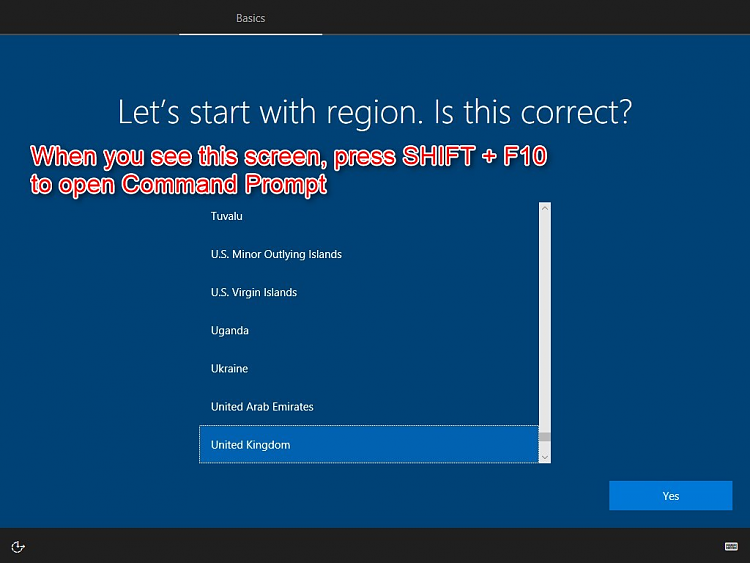New
#1
Activation says linked to your Microsoft account, how do you sell it?
Simply seems ridiculous or so to say that since what If I give the PC away or sell it, how will it be managed by the new owner?
I can log into my Microsoft account online, and view my devices, and their location and all sorts of other info about the OS.
A new owner wont want that. They will want it to show it as theirs.
If the old owner wont deal with it, how does the new owner make it theirs so that MS knows it to be so?, versus it being stolen. Someone could steal it and claim they are now the owner.
I wonder how many win10 users know MS tracks a lot of info online about their PC? And that the owner linked to the PC can manage a few things about the device online?


 Quote
Quote