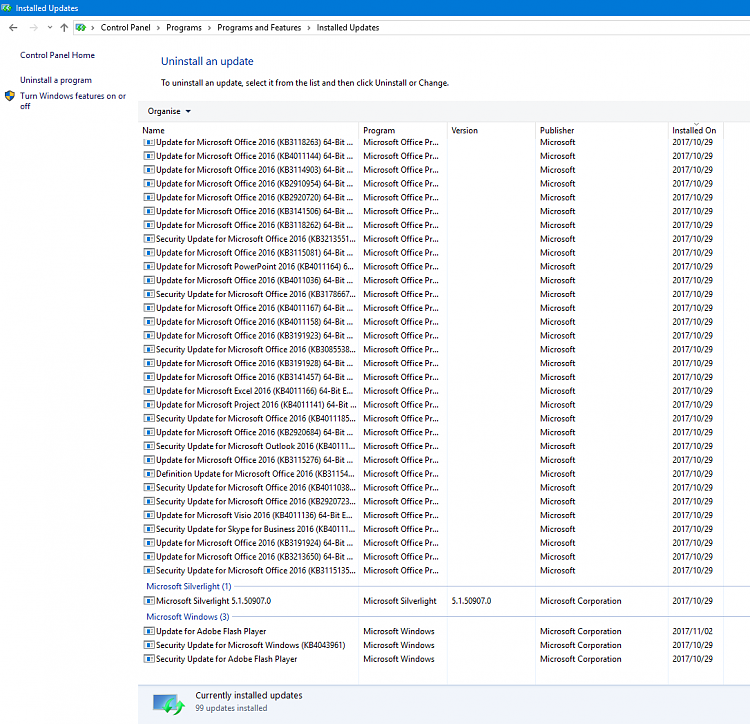New
#1
windows 10 # KB4043961 upgrade / update problem
Yesterday I checked for new windows updates and found #KB4043961 needed to be installed . It took almost 2 hours with several requested restarts . Once it displayed 100% complete and I completed the final restart , I went back in to updates and clicked on" update history" like I have dozens of times before to verify it had completed successfully. Much to my surprise there were only two updates displayed and they were two Adobe flash player updates ! The KB #4043961 update was not displayed as successful or unsuccessful , it simply had disappeared ! All of the previous successful updates were gone as well . This is the first time I have experienced a problem with updates since I upgraded to windows 10. My computer still tells me I am up to date and even tells me the time it was last checked and I don't seem to be experiencing any problems with the computer . Personally I think if all those dozens of former updates had actually been wiped out I would have been experiencing a lot of problems by now Appreciate any constructive ideas about what might have caused this .
thanks
Kent Washburn


 Quote
Quote