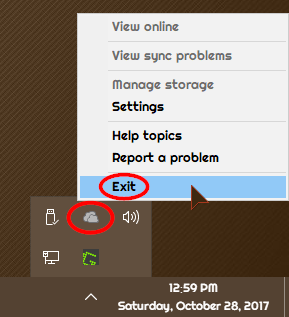New
#1
WINDOWS 10 Fall Creators Update
I just downloaded the above mentioned update and it looks like some fun things are here. I am interested in giving "Paint 3D" a shot although I am told it's designed for touch screen and I don't use one.
Here's the problem---it has force fed me "OneDrive" which I am not a fan of...it's too obtrusive and even wants me to save everything I do to it.
QUESTION: Is there a way to get it off my computer....NOT turn it off or hide it, but, stop it from popping up every time I want to save something or its appearing in the shell.
I have my own cloud space I'm fond of I don't need another.
All of that said...preliminary observation says this update looks like fun.


 Quote
Quote