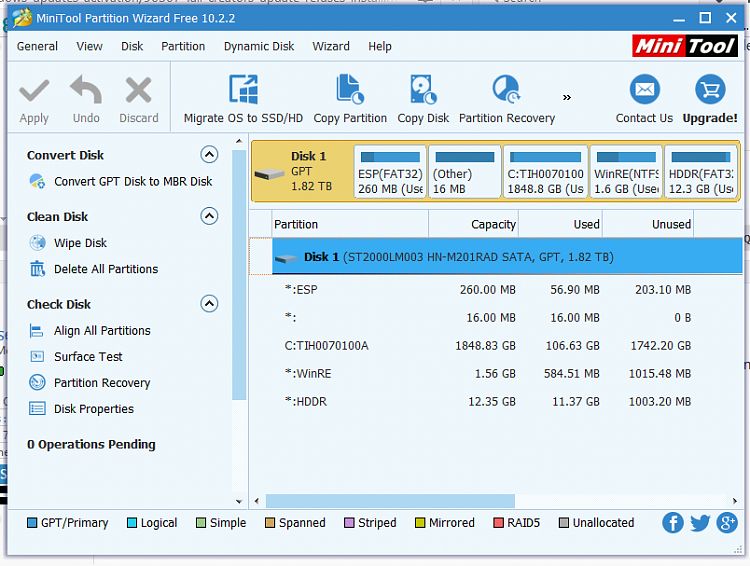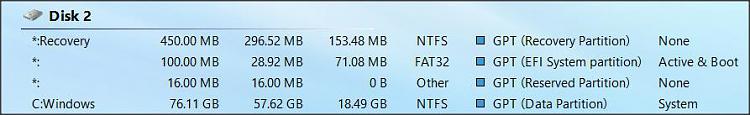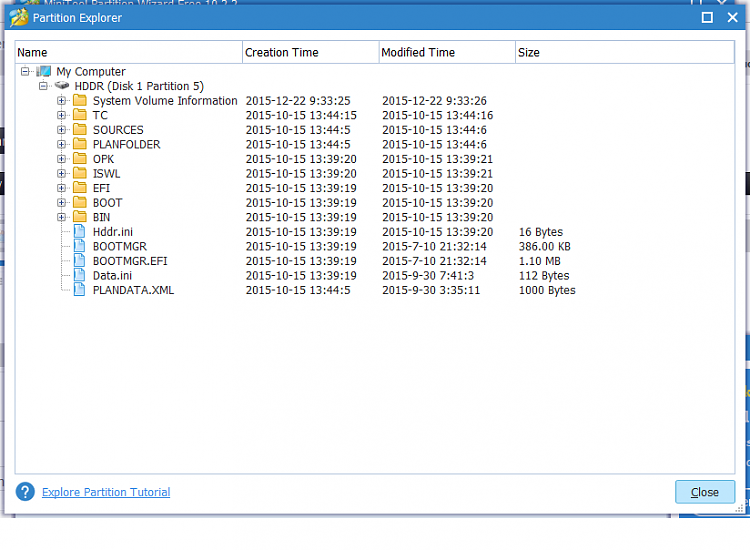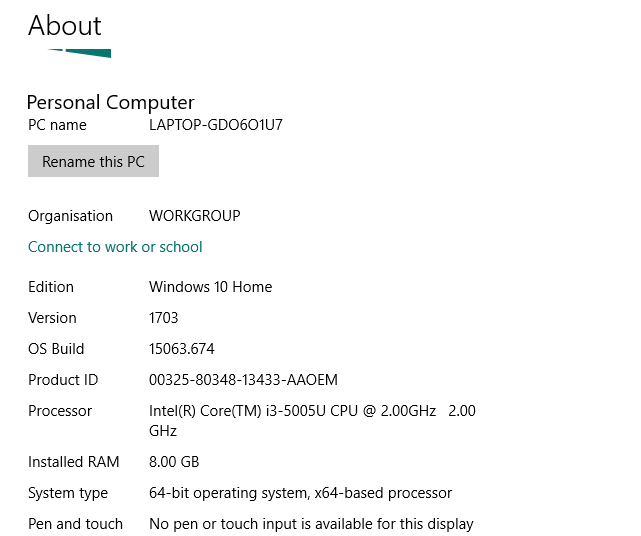New
#1
Fall Creator's Update refuses to install
Hi, all.
I've had no problems with updates on my Toshiba L50-C laptop until trying to install version 1709.
The update wouldn't download last night, so I shut down and ran the WU troubleshooter this morning. Then it downloaded, but got stuck 'preparing to install' at 85 or 86%. So I ran the troubleshooter again.
This time it downloaded, and hung at 100% preparing to install...and then the download started again.
I've reset Windows Update using the instructions I found here, and this has been the current state of play for the last half an hour.
Please bear in mind when offering solutions that I am not very technical at all, and freak out easily. I would appreciate simple instructions on how I can fix this, whether that involves getting version 1709 or not.
Thanks,
Casey



 Quote
Quote