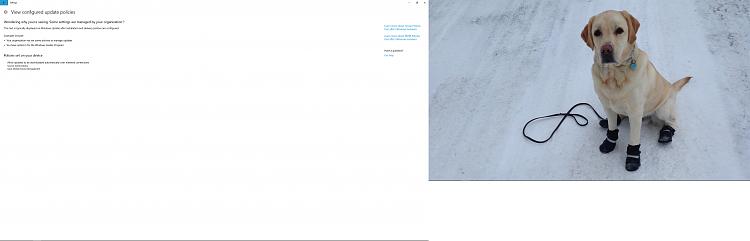New
#1
Remove "some settings are managed by Org" in Windows Update
Another thread, in this section remove msg in Windows Update Solved - Windows 10 Forums, is marked solved so I started this one.
Win 10 Pro FCO .19 have the message in the title. Others have edited their reg for metered option; as you can see from screen shot I have different options in the policies. How they got there I do not know except for the "exclude WU drivers..."
Can I remove the managed msg by deleting the reg key "ExcludeWUDriversInQualityUpdate" DWord?



 Quote
Quote