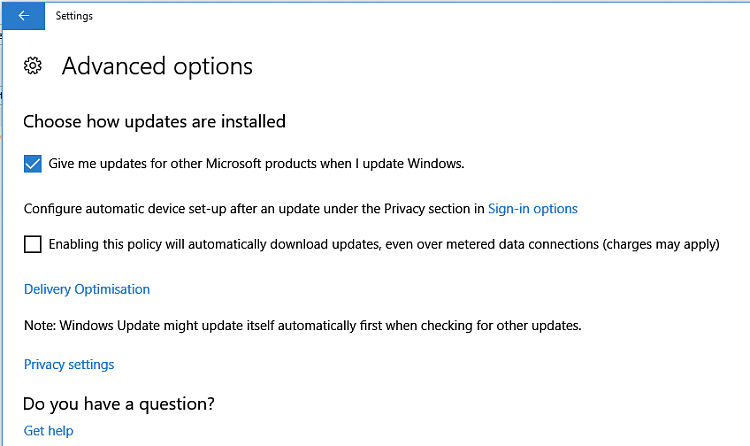New
#1
remove msg "some settings are managed by Org" in Windows Update
Could someone help me to remove "Some settings managed by your Organization" for Windows Update in Windows 10 Fall Creator's Update?
I have attached screenshots.
Also I use Windows 10 Pro with the sole PC I'm using myself and use Ethernet connection.
Image already addedImage already added


 Quote
Quote