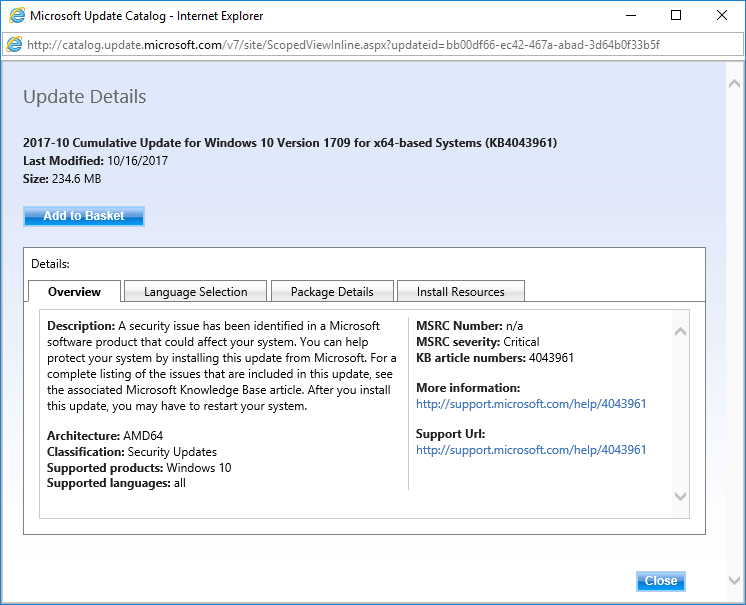New
#1
FCU upgrade Unusual Issue
This morning I am still unable to get a complete working install of the FCU upgrade.
The install has completed,
I get to the place where you Put in your password for my Local Account, the screen comes up that more updates need to be installed and that process continues then I'm kicked back to the log on screen.
Putting in my password again flashes to to my desktop, very quickly it flashes back to Log on screen. I see that I'm still having hard drive activity so I let it run for a few hours last night.
Then logged on again. It flashed to my desktop I can see the dialog to say ok for classic Shell to configure but my screen flashed back to log on screen before I can click in to accept Classic Shell setting up.
I have also tried to hit the pause button but it flashes back to the log on screen faster than I can hit that key too.
I have restored back to the Image I created just before attempting this upgrade 3 times not. so glad I made this image.
This is my G752VY Notebook, Native 10 upgraded to 10 Pro, has been running perfectly as it is now rolled back to yesterday before attempting the In place upgrade with USB created by MCT
I did make one attempt with MCT and a straight up upgrade this install came up with the same result
I did try the update from Catalog however this update said that it was not compatible with my notebook???
I have upgraded my 2 desktops with no issues they are also running Classic Shell and classic shell is updated on all three on all three units.
I do have updates paused, I'm worried about getting into a loop of the update installing not working and them not being able to get to my desktop, restoreing my Image. that would be bad.
Anyone have any ideas


 Quote
Quote