New
#1
FCU does not do anything
After downloading and running Windows10Upgrade9252.exe i get this screen and nothing else:
Checking Task Manager shows no CPU , no I/O, and no network activity. So I hit Exit. I did get a Windows10Upgrade directory with lots of stuff on my C: drive, but I am reluctant to run any of the EXE modules there without knowing what they might do.
What should my next step be?
Edit:
I found a log file in the WIndows10Upgrade folder. It has a lot of data that is impossible to understand, but there are many lines that look like this one:
2017-10-18 02:33:20.970, Warning [GetConfigurationByKey] File:utility.cpp, Line:232 failed with error code 0x80070002
Of course I have no idea what this means or what to do about it.
Last edited by bbinnard; 17 Oct 2017 at 14:51.

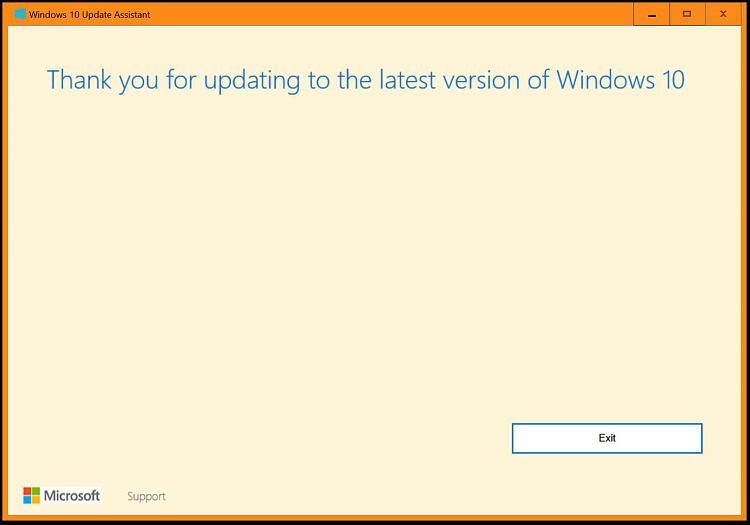

 Quote
Quote
