New
#31
Win10 Update Problems
-
-
-
-
New #34
@zbook - my present objective is to reach a point where Windows partitions- and only the appropriate partitions- are correctly present on one disk only, eliminating the various problems that are immediately apparent.
At that point I would run a couple more checks and then attempt an upgrade, and explore the logs as you suggest if necessary - in that order.
-
New #35
Zbook, it was unclear to me if you wanted those logs before or after clearing the SSD and re-installing Windows. I haven't yet done the clearing or re-installation, but I have found the logs you mentioned (just not exactly WHERE you mentioned. Let me know which ones you wanted to see, and I can post them on a cloud service.


-
New #36
dalchina, a quick (dumb) question. When I format the SSD, is that going to affect the 46Gb of provisioning space on the drive? I'm guessing not, but when I installed the drive, I think I used some Samsung software to assign the provisioning, and I don't think I'm going to have that option doing a simple format and install.
-
New #37
Well, I cleaned up the partitions on the disks and installed Win 10 - 1511 onto the SSD. I suspect that I may have misunderstood this, but I then restored my old Windows (just the OS folder) from the image using Macrium. SFC /scannow still reports problems after doing this. This is the Minitool screen after the cleaning and Windows re-installation and the Macrium recovery of the old Windows.

When I booted Windows after restoring the old version via Macrium I expected it to want to do a repair, but it did not. Things are working as before, but I suspect the upgrade problem still exists. What next?
Disk 3 is just the USB 3.0 drive with the image files.
-
New #38
Looks a lot tidier.
There's something wrong with the partitions still - it's meant to be an EFI partition layout on disk 2.
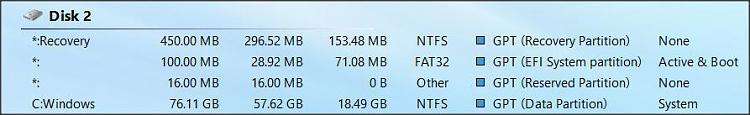
There should be a 16Mb partition. Can you see one?
(There was one in your original screenshot)
The last column is missing from the screenshot.
It doesn't surprise me in the slightest SFC fails- that would have been the next thing to try. Good anticipation.
My plan was something like
a. Clean up the obvious partition problems
b. Make sure you had at least 500Mb unallocated space on your System disk
c. Run chkdsk c: /F, then if ok, SFC /SCANNOW, both from an admin prompt
d. If problems, do an in-place upgrade repair install
e. Reattempt upgrade
-
-
New #39
Please expand the Mini tool partition wizard so that there is no scroll bar and all rows are in full view.
Then post another image into the thread.
Disk 1 and disk 3 appear to be the same HGST drive?
As dalchina commented disk 2 is missing MSR (system reserved partition)
The MSR for disk 3 was somehow created with 128 MB?
-
New #40
Re: Disk 3 -- I guess Windows created that 128 M MSR. I simply attached the disk to the USB port after installing it in the USB enclosure, and once the drivers were installed, activated the disk via device manager and formatted it. That was what I got. And yes, it is the same brand and size drive as the HDD in the laptop (done intentionally).
Re: the 16 M EFI partition on Disk 2. GROAN!! I killed it while trying to get rid of a 128 M unallocated partition at the very beginning of the drive. I vaguely thought it needed to be kept, but when I tried exploring it with Macrium, it appeared empty, so I got it as well. I NOW remember that it had to be kept when I cloned the HDD to the SSD (as EFI). What happens when an idiot gets ahold of tools.
However, Windows boots just fine as is. But I realize that it is going to cause problems. I'll get it back and report back.
Related Discussions


 Quote
Quote