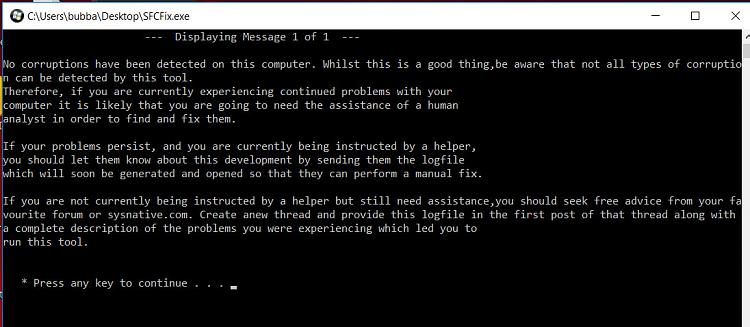New
#21
If
You can try
reagentc /enable
works, then use my #2
However you may find it doesn't.
There is another clean-up procedure which should give you a set of valid partitions.
Note: you cloned your HDD to a SSD. I believe that means you will not be using AHCI protocol for your SSD, which will then be slower. The normal procedure is to clean install to a SSD with AHCI enabled. It is possible to enable it subsequently but I've not done it myself.
Enable AHCI in Windows 8 and Windows 10 after Installation Installation Upgrade Tutorials
At this point I wouldn't worry about that.
On the FCU- 1709- a small range of snags is emerging which suggests it's best to wait until the next major update of it from specific functional problems to driver update => incompatibility. Some of these are common, some only apply to some users. I'm in no hurry to upgrade. A number report they are happy with it. As time goes on I'd guess you'd be offered this rather than 1703.


 Quote
Quote