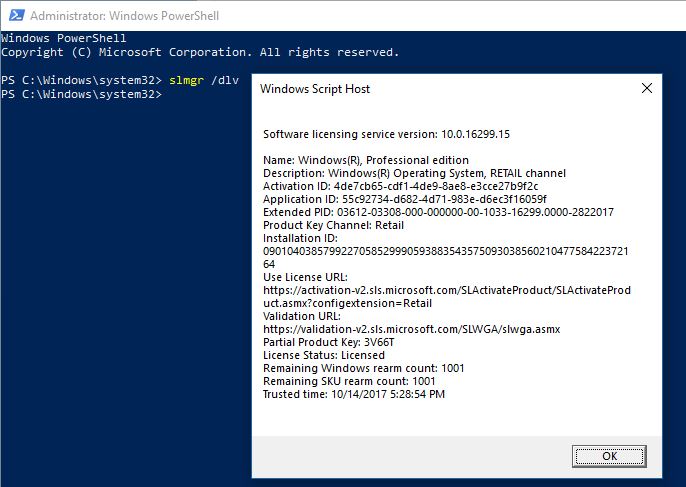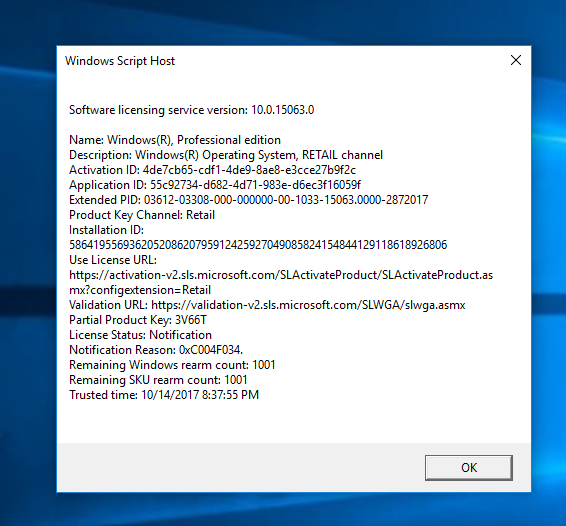New
#1
Issues Activating Windows 10
I own a retail license for Window 7 Pro 64 bit. A few months after Windows 10 dropped in 2016, I performed the upgrade to Windows 10 Pro. Ever since then I've done multiple CLEAN reinstalls of Windows 10 on the same pc. No activation issues whatsoever.
Sometime this summer I did another fresh install but then noticed I had a prompt to activate Windows (the hideous nag on the desktop), so far unsuccessfully. I called in a support center today and gist of the explanation is that even though I upgraded to Windows 10, my key is not valid for activating Windows 10 and its in fact still a Windows 7 key. What the hell? I thought the key ALSO got tied to Windows 10. How come I've had no issues with reinstalling Windows 10 all through till recently (it even activated automatically without a prompt to enter a key)? Why would I have an issue now and why is support stonewalling that key can't activate Windows 10?
Last edited by please55; 14 Oct 2017 at 20:26.


 Quote
Quote