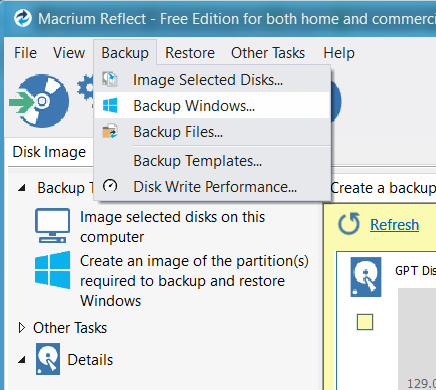New
#11
Macrium is often recommended on these boards...
Backup and Restore with Macrium Reflect
...the built-in Microsoft imaging can be unreliable/temperamental....
Create System Image in Windows 10
...and even Microsoft have declared it as 'deprecated' in the Fall Creators Update.
Features removed or Deprecated in Windows 10 Fall Creators UpdateSystem Image Backup (SIB) Solution
We recommend that users use full-disk backup solutions from other vendors.


 Quote
Quote