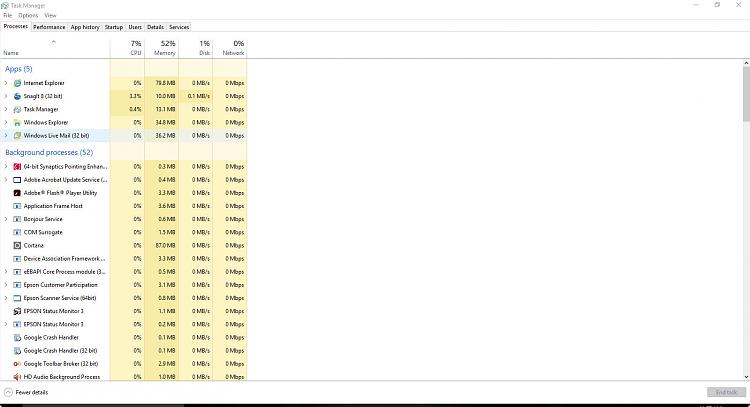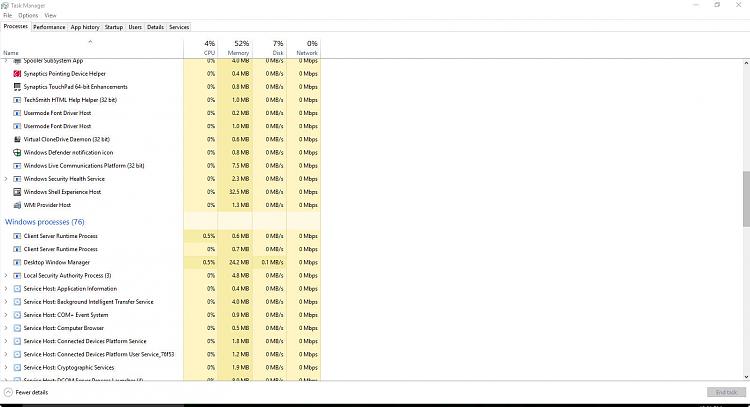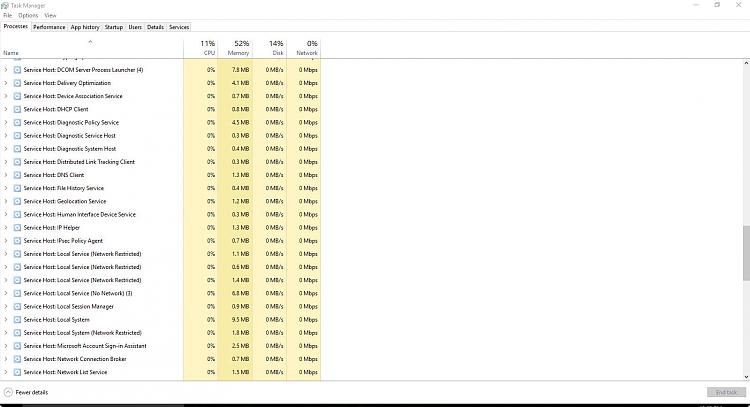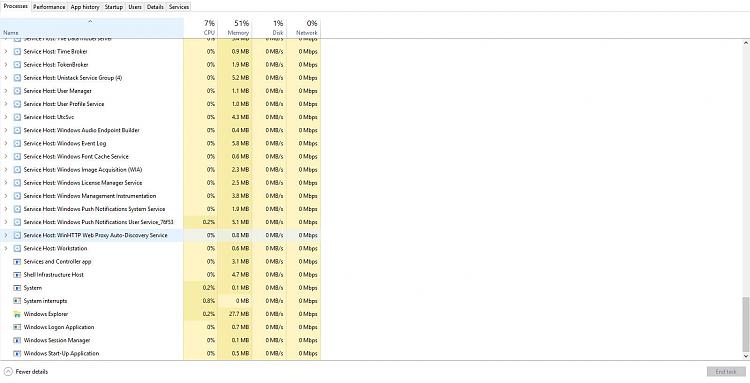New
#11
[QUOTE=dalchina;1169079]Hi, it's in the tutorial (enable/disable); it's there in Winaero's tweaker - get that and click the link-
Ok; downloaded Winaero Tweaker anyway and will pour over it hopefully tonight; as I said earlier, I have disabled auto-update using the suggested services method.Thanks again. Maybe the tweaker will help me out with the slowness of Windows 10 on this machine.


 Quote
Quote