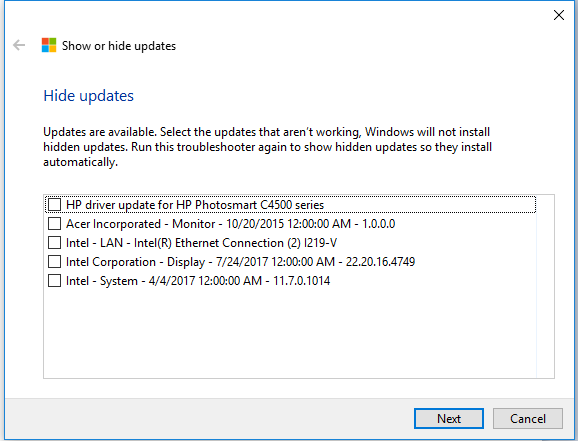New
#1
Problem associated with update KB4038788
Hi
After update KB4038788 I have experienced problems within Lockheed Martin flight simulator (P3D Version 4).
Problems associated with this update has been well documented on various flightsim flora.
1. 2017-09 Cumulative Update for Windows 10 Version 1703 for x64-based Systems (KB4038788) installed 9/13/2017
appears in Settings - Update History. However it does not appear in Uninstall Updates.
Show hidden files, folders and drives is selected in folder options.
I have spent hours searching for a solution but have not been successful.
Any advice/assistance to uninstall this update when the above scenario exists would be appreciated.
2. I have another problem that I have noticed within Settings - Windows Update. Update Status when action-ed
advises e.g. Your device is up to date. Last checked (date). When I then close Settings, reboot, or shutdown
computer and then re-open Settings, Update Status always shows a date of 9/11/2017, 7:00 AM.
I have no understanding for this date to continuously appear.
Naturally any assistance/advice to rectify this problem also would be helpful.
Regards
Noel Southam
noels7


 Quote
Quote