New
#1
Cannot update to KB4038788 on new desktop
Hi, I've been having a problem with windows update as of late, I can get the update just fine but then after it reboots my PC attempting to install fails saying "fatal error something-something dll" and restarts my PC reverting me back it's so frustrating because on my laptop, it installed fine no issues but on my gaming PC which I am typing this from, it doesn't want to install, the update KB4038788. Please help the update fixer uper from here didn't work
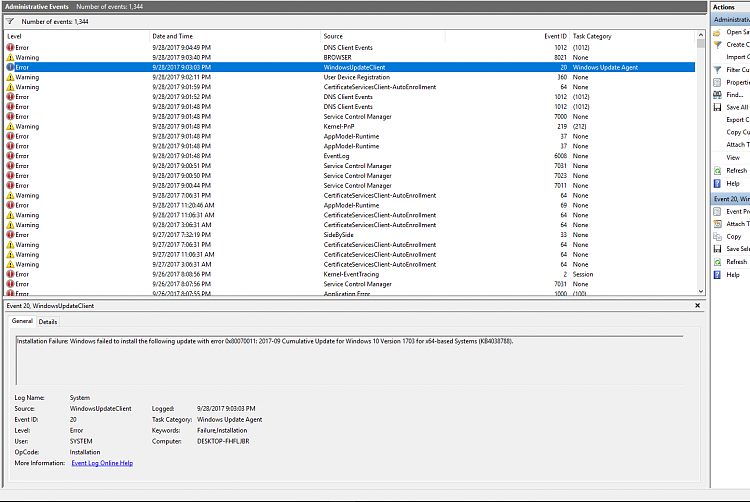


 Quote
Quote