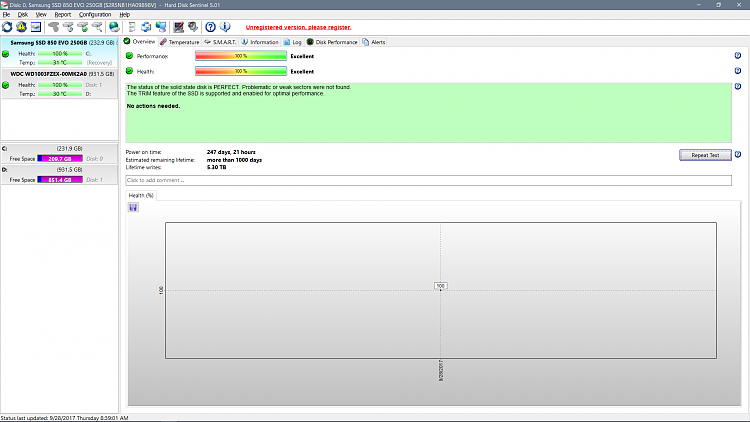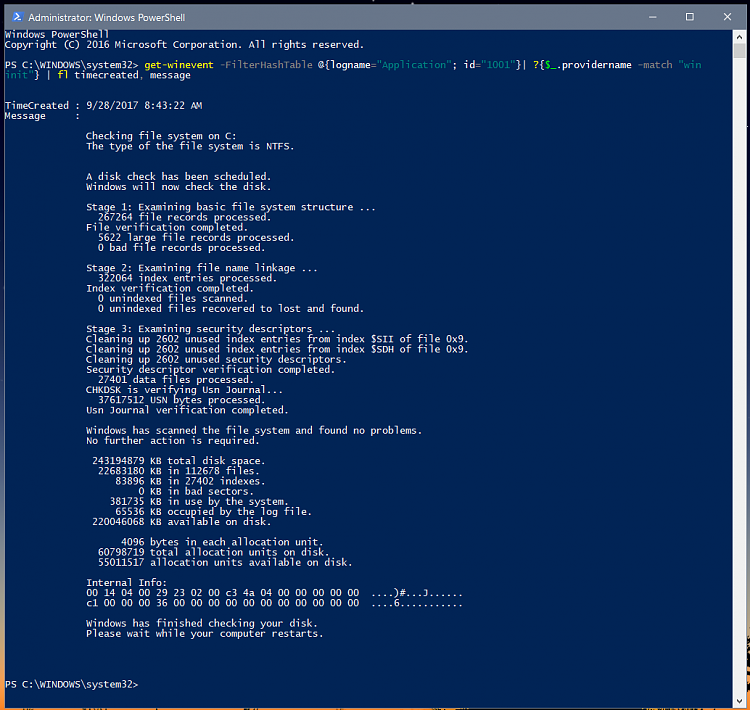New
#21
Ok, we need to go back to basics.
First please check your disk.
Download and run Hard Disk Sentinel (trial) and post a screenshot of the result.
If ok, proceed.
Now check your file system:
From an admin command or powershell prompt
[Windows key + X, click command prompt (admin)]
chkdsk C: /F
Your PC will need to restart.
Post back the result, which you can get after a restart as follows:
Read Chkdsk Log in Event Viewer in Windows 10 Windows 10 Performance Maintenance Tutorials
or
How to read Event Viewer log for Chkdsk in Windows 10 [Tip] | Reviews, news, tips, and tricks | dotTechdotTech
or
How do I see the results of a CHKDSK that ran on boot? - Ask Leo!
Make sure the result is clear or fixed- else do not proceed.
We already know SFC /SCANNOW won't help.
I would then suggest you perform an in-place upgrade repair install which keeps all programs and data.
I don't know how to replace the file reported; someone else may.
Repairs to services have not been performed, as the program says; an in-place repair should deal with all of that.


 Quote
Quote