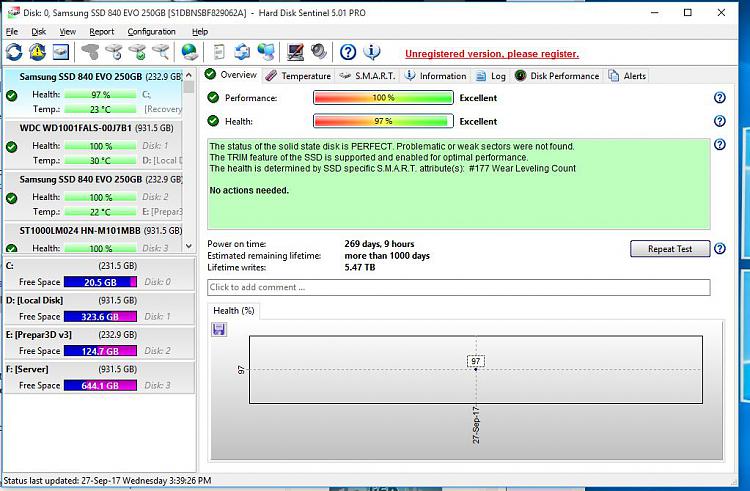New
#1
Win 10 stuck on build 10240
I fear my PC has become a security risk because it is unable to update. It repeatedly tries to update but at about 35% into the installation it stops and reverts to the previous version. I am not a "tech wiz" and have no idea how to overcome this problem. I can not even install Kindle now as my machine is a security risk. Help, please ...


 Quote
Quote