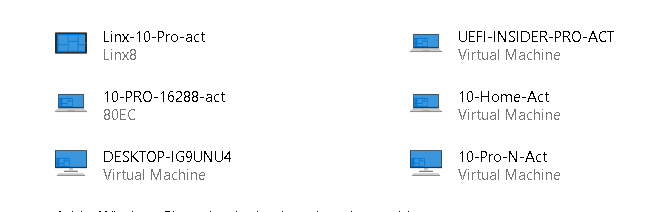New
#1
something prevented us from communicating with our activation servers
Would appreciate your assistance!
Have a Windows 7 Home Premium computer (all legal), and got Windows 10 on it using the Media creation tool. It went flawlessly.
However, tried to change some settings and was notified there was a problem with activation, and tto run the Troubleshooter. Got: "Something prevented us from communicating with our activation servers", error code 0x87e107e3
Wouldn't the digital license come into play?
Any clues as to how to solve this issue?
Thanks for your help.
CB


 Quote
Quote