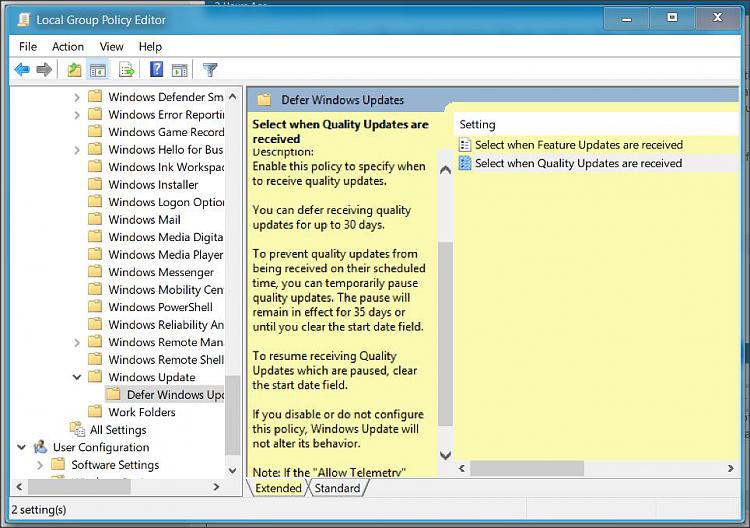New
#1
Can I still download updates with the "hold 35 days" option checked?
See the title. I don't have Windows 10 (yet), but this "hold updates for 35 days" thing (as Microsoft's "attempt" of allowing the user to download Windows Updates when they choose)was brought to my attention.
And so, I wonder if this is possible. With this "hold for 35 days", can I still install updates when I'm ready (instead of them being forced down my throat 35 days later(even if I'm not ready for them))?
This is one of the major deciding factors of myself upgrading to 10; the whole "forced updates" fiasco.


 Quote
Quote