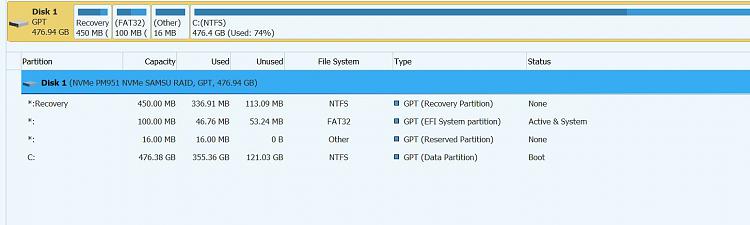New
#1
Creators update - error 0x80004005
Everytime I try and update Windows to the Creators update I get the error code:
0x80004005
I have tried a few solutions online such as SFC scan, renaming/deleting Software Distribution folder, and Windows troubleshooter.
All my Software including Windows is genuine and activated.
Can anyone help?
Chris


 Quote
Quote