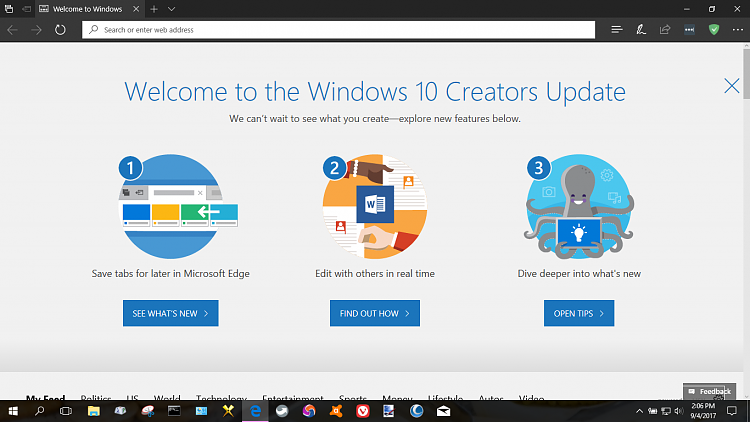New
#1
creators update failed to install
-
-
New #2
Hi, best to eliminate elementary issues - please try some basic checks before looking at the logs etc (below).
1. Download and run Hard Disk Sentinel (trial) and post a screenshot of its GUI
To post a screenshot please use the Insert Image icon above your post to the left of the video icon
2. If ok:
From an admin command prompt
[Windows key + X, click command prompt (admin)]
chkdsk C: /F
Your PC will need to restart.
Post back the result, which you can get after a restart as follows:
Read Chkdsk Log in Event Viewer in Windows 10 Windows 10 Performance Maintenance Tutorials
or
How to read Event Viewer log for Chkdsk in Windows 10 [Tip] | Reviews, news, tips, and tricks | dotTechdotTech
or
How do I see the results of a CHKDSK that ran on boot? - Ask Leo!
Make sure the result is clear or fixed- else do not proceed.
3. Separate downloading the iso and the update and installation process.
Download it manually:
Download Windows 10 ISO File Windows 10 Installation Upgrade Tutorials
When you have that you can use it repeatedly, and you also have a useful bootable tool for certain repairs if you create a DVD or bootable USB drive.
Create Bootable USB Flash Drive to Install Windows 10 Windows 10 Installation Upgrade Tutorials
4. Before you try upgrading again - which is a risk - please create a disk image of what you have now. (We strongly urge people to routinely use disk imaging- so many advantages, including potentially reducing the need to clean install). E.g. Macrium reflect (free) + its boot medium + external storage for image sets.
If things go wrong, you can get back to where you were fairly readily.
(Disk imaging helps even if your disk fails or your PC is unbootable e.g. and also creates a full backup)
5. When upgrading:
- disable your AV, disconnect any unnecessary peripherals; also see 'Here's How' in the tutorial below.
What went wrong? See:
Upgrade to Windows 10 Windows 10 Installation Upgrade Tutorials
- & see the yellow Tips section
Then see this where many error numbers and messages are listed:
Microsoft Community
Please also post a screenshot of your partitions: Minitool Partition Wizard is good for this - please make sure all text in columns is fully displayed.
Make sure you have about 24-28Gb free space on your Windows partition (Windows.old will be created).
Best to have 500Mb of unallocated space on your system disk which should avoid any Windows partitions being created on a different disk (if any).
Thanks.
-
-
New #4
Glad it worked out. However, I found that whilst the upgrade process went smoothly (just done a few days ago) when I restarted to Advanced Recovery options (e.g. via shift + left click restart), selecting Command Prompt from the blue screen gave me my PC logo + Please Wait. Likewise the other 2 options.
These were fine with the AU.
-
New #5
-
New #6
iam liking the creators update. better than the previous update. i learned of a unique feature .... right click on your desktop in blank section, create new folder. and type in GodMode.{ED7BA470-8E54-465E-825C-99712043E01C} it will list every settings and features of your pc. amazing! i see marked improvement in the response time of open windows. and am still praying that the creators update will benefit me in the long run.
-
New #7
God mode's not new, but hope you don't pray to it .
.
There are a few odd useful things- active hours is 18 not 12, and control of updates has changed a bit.
There's a feature called Night light which is supposed to change the screen brightness/ colour to make it more suitable at night time. I find the timing isn't quite right, although you can set it manually too.
-
-
-
New #9
I'm happy upgrading fixed something for you. For me, it fixed one minor thing, broke another- otherwise, no difference.
-
New #10
There's a tutorial...
Create Control Panel All Tasks Shortcut in Windows 10
'God mode' and many others such IDs were a new feature starting in Vista.
https://msdn.microsoft.com/en-us/lib...(v=vs.85).aspxAs of Windows Vista, those folders are referenced by a new set of GUID values called Known Folder IDs.
The one I like best is that Creators Update is the first version of Windows to be able to see, use and manage multiple partitions on USB memory sticks.There are a few odd useful things...
CU supports multiple partitions on a standard USB Flash Drive
Related Discussions

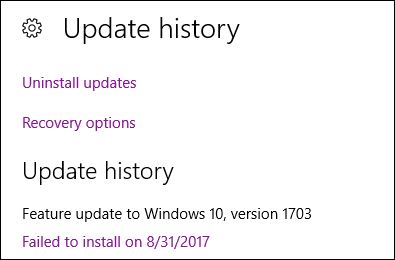

 Quote
Quote