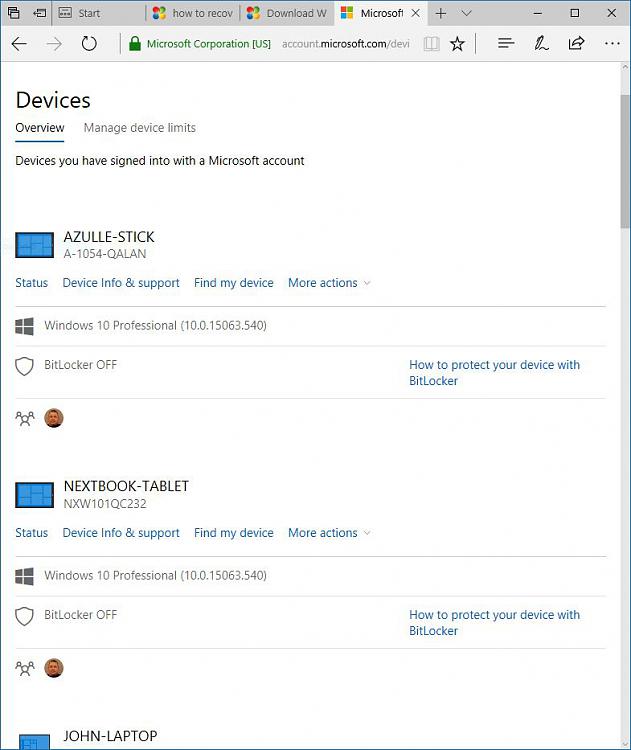New
#1
how to recover registered window image product key?
Hi
I am using HP Pavilion Notebook with Window 10.
My windows 10 image corrupted and I have formatted the entire drive.
How can get my genuine window 10 again.? It is built in OS.
So I don't have CD. Can anybody tell me how to get back my Window10?
Pls advice me
Thank you
Maideen


 Quote
Quote